Start your Own LinkedIn Lead Generation BusinessAgency + Awesome Bonus
$497.00 Original price was: $497.00.$58.90Current price is: $58.90.
LinkedIn is the digital playground of professionals. For you, it’s a means to increase lead generation for your business and grow your professional network.
Start your Own LinkedIn Lead Generation Business/Agency + Awesome Bonus
LinkedIn is the digital playground of professionals. For you, it’s a means to increase lead generation for your business and grow your professional network.
LinkedIn offers the greatest gathering of professionals and decision-makers, and it boasts the highest per capita income per user.
To LinkedIn’s user base, the site is seen as a sophisticated and mature channel when compared to Twitter and Facebook.
But like all digital marketing channels, LinkedIn doesn’t generate leads without your effort. Here’s what you need to do to start increasing lead generation through LinkedIn.
Make sure to read the entire list, as I’ve sprinkled in two of my secret tips plus one bonus secret.
Steps to use LinkedIn to Increase Lead Generation
Publish Content on LinkedIn Pulse
LinkedIn released its publishing platform in early 2014. Since then, the platform has become an effective way of generating leads from LinkedIn.
Publishing on LinkedIn is very similar to guest posting.
LinkedIn recommends, “high-quality long-form posts, as determined by our algorithm and other variables, may enable your long-form post to be distributed beyond your connections and followers, through channels such as LinkedIn Pulse and emails. However, we can’t guarantee that this will occur.” (source)
When you click “Publish,” the system immediately notifies your LinkedIn connections.
The LinkedIn notification users receive will show the title of your article. As always, the title is paramount. You must create a clickable headline to pull in your network.
If your LinkedIn network is small, I offer a tip to help you grow it below. Keep reading.
In regards to re-publishing articles from your blog, It’s Okay (sort of). You want to make sure to rewrite the copy a bit and do link backsourcing where the original article was published first. Write “Originally Published on…”
If you’re new to using LinkedIn’s publishing platform, I suggest you first start reading and exploring posts daily.
- Select “Pulse” from the Interests tab.
- Select “Top Posts” to load the top-performing posts that day.
- Dig in.
According to HubSpot, write about specific areas based on your experience and expertise. If you are a specialized service, the best way to attract new leads and clients is to publish case studies showing what you did and the results generated.
Plan your editorial calendar
LinkedIn reports that companies that have organized their content strategy and administrative access have seen tremendous results with engagement.
Just like with Inbound marketing, editorial calendars are essential for your lead generation success.
Successful editorial calendars outline your content a year in advance. Typically, outline the content you will publish, the date of deployment, and the process of meeting those goals.
Editorial calendars ensure that your content will be published on time, and you help manage where all the content is going whether on your blog or LinkedIn Pulse.

Personalize LinkedIn Connection Requests
If someone came up to you at an in-person event and said:
“I’d like to add you to my professional network,”
you’d be put off. That statement would not occur in real life and shouldn’t occur online.
Like every interaction you have, you should make it clear that you care about them.
Here’s a script to help:
“Hi [name], I enjoyed the article you wrote about [THING THEY WROTE THAT YOU READ] and follow your work. I [BRIEF INTRO ABOUT YOU AND HOW IT CONNECTS TO THEM]. I’ve seen incredibly successful win-win situations coming from a simple intro. Keep up the good work! All the best, [YOUR NAME]”
Don’t be the person sending impersonal invitations.
Additionally, if you’re too aggressive and send too many invites where people click on Report Spam or I Don’t Know This Person, you will be penalized by LinkedIn and required to enter an email address for prospects in future invites you send. This will slow your ability to grow your network unless you know this next hack.
Mobile LinkedIn Connecting – First Secret Trick
Quickly connect with users via the LinkedIn mobile app. There is a strange glitch that allows you to send invitations to almost any user without needing to identify how you know the person.
Use in moderation, and don’t SPAM users.
Open the LinkedIn App and search for the person you’d like to connect with. Find them in the list of results and click the blue connect icon on the right. A generic invitation to connect is then sent to the user.
Be the first to review “Start your Own LinkedIn Lead Generation BusinessAgency + Awesome Bonus” Cancel reply
Related products
Business & Marketing
Business & Marketing
Business & Marketing
Business & Marketing
Business & Marketing
Business & Marketing
Business & Marketing
Business & Marketing

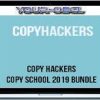

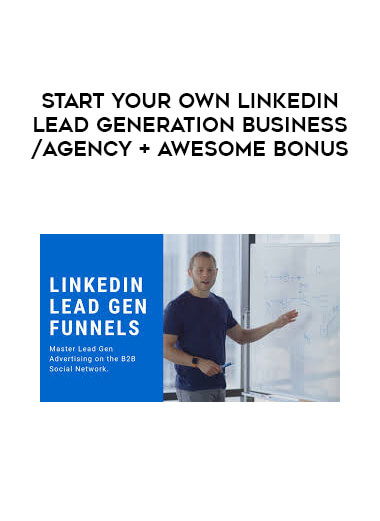

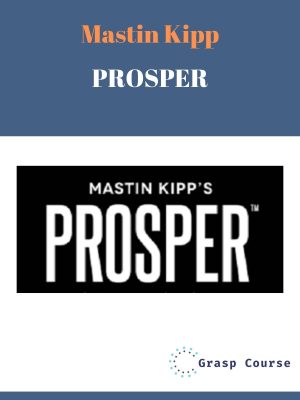
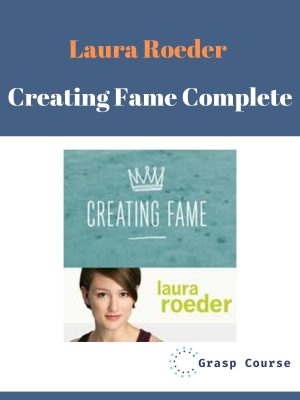
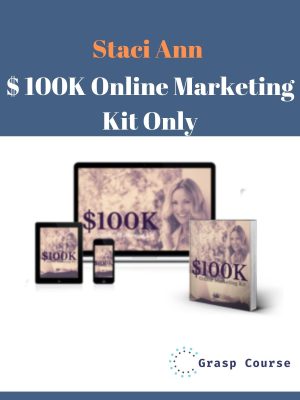
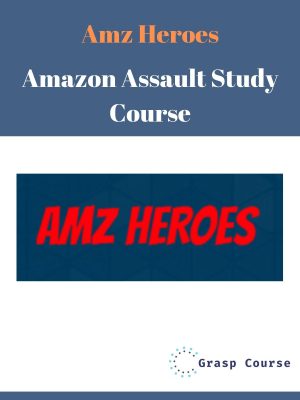
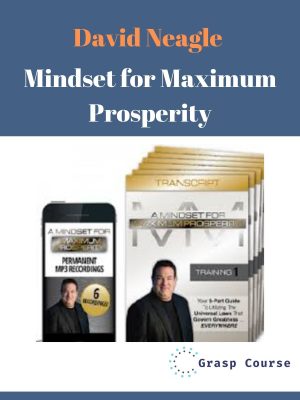
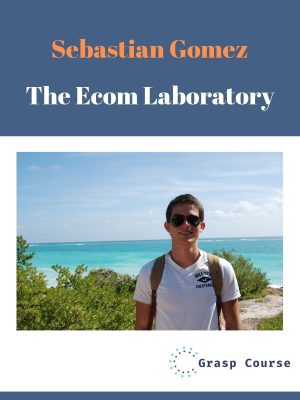


Reviews
There are no reviews yet.