Signature Edits – Master Lightroom Classic – The Complete Course
$97.00 Original price was: $97.00.$33.25Current price is: $33.25.
Whether you’re brand new to Lightroom or just want to improve your editing & workflow, this step by step Lightroom course will teach you everything you need to know to edit like a pro in Adobe Lightroom. File Size: 3.73 GB
Signature Edits – Master Lightroom Classic – The Complete Course
Master Lightroom Classic – The Complete Course
Your complete guide to editing beautiful photos in Adobe Lightroom Classic CC from scratch.
How would you like to edit like your favorite photographers?
We’ll show you how.
Whether you’re brand new to Lightroom or just want to improve your editing & workflow, this step by step Lightroom course will teach you everything you need to know to edit like a pro in Adobe Lightroom.
What You’ll Learn
Recreate popular instagram editing styles WITHOUT spending hundreds of $$ on presets.
Master your Lightroom workflow, just like a pro photographer
Improve photos, fixing any mistakes from your shoots
Add effects, film grain and localized adjustments to set your photography apart.
Set up Lightroom to run efficiently
Confidently use all the different editing tools inside of Lightroom
Create stunning portrait edits using pro portrait touchup techniques.
Organize your photos so you never lose another image
Backup your images so you never worry about losing pictures
Master batch editing & create your own custom presets for a faster workflow.
Recreate your favorite editing styles
Have an editing style you want to learn?
Submit your request and we will create a custom lesson teaching you your favorite editing style!
Edit along with the included practice images!
Video tutorials are great, but what really sets this course apart is the fact that you get to edit WITH the lessons using our included practice images.
Edit along with us and you’ll be a Lightroom wizard in no time.
Custom lessons just for you!
The content in this Lightroom course is literally MADE FOR YOU.
Having trouble with a specific edit? Need help recreating a certain style?
Submit your request and we’ll create a lesson covering that exact topic.
Learn the most effective techniques in Lightroom, and create amazing images as quickly as possible.
Every section is broken down into simple, step by step videos. No prior experience with Lightroom necessary – we cover everything from the ground up.
Is this workshop right for you?
Would you like to…
– Feel confident using all the tools inside Lightroom?
– Learn pro techniques to edit your photos
– Edit your photos with that “magazine look”?
– Learn how to edit like your favorite photographer?
– Drastically speed up your editing workflow?
If you answered yes to any of these questions, this workshop is for you.
Get immediately download Signature Edits – Master Lightroom Classic – The Complete Course
What’s included?
39 videos 2 files
Contents
Getting Started
In this section we’ll learn the basics of navigating in Lightroom, adding + sorting images, and essential shortcuts to get you started as quickly as possible.
Workshop Practice Images.zip
500 MB
01 – Welcome & Intro.mp4
4 mins
02 – Importing Photos & Creating Catalogues.mp4
10 mins
02B – Easy Switching Between Catalogues In Lightroom.mp4
2 mins
03 – The Library Module Explained.mp4
12 mins
04 – The Develop Module Explained.mp4
13 mins
Essential Editing Tools
In this section we’ll be covering the essential editing tools in Lightroom’s Develop Module. What they are, how they work, and optimum settings for different situations.
05 – White Balance.mp4
12 mins
06 – Basic Editing Panel.mp4
16 mins
07 – Presence, Vibrance & Saturation.mp4
7 mins
08 – The Tone Curve.mp4
14 mins
09 – HSL Panel.mp4
13 mins
10 – Using Split Toning.mp4
6 mins
11 – Sharpening & Noise Reduction.mp4
12 mins
12 – Lens Corrections & Profile Corrections.mp4
5 mins
13 – Transform Tool & Perspective Correction.mp4
6 mins
14 – The Effects Panel, Vignetting & Grain.mp4
3 mins
15 – Camera Calibration.mp4
8 mins
Additional Tools & Local Adjustments
In this section you’ll learn about the additional tools inside the develop module, and best practices for crop, spot removal & local adjustment filters to enhance your images.
16 – The Crop Tool.mp4
3 mins
17 – The Spot Removal Tool.mp4
6 mins
18 – The Red Eye Tool.mp4
1 min
19 – Graduated Filters & Range Masks.mp4
7 mins
20 – Radial Filters & Sun Flare.mp4
7 mins
21 – Local Adjustment Brushes.mp4
39 mins
22 – Importing, Creating & Using Presets In Lightroom.mp4
6 mins
23 – Color Profiles & Camera Profiles.mp4
3 mins
Workflow & Batch Editing
In this section you’ll learn about different tools to improve your workflow and speed up your editing in Lightroom
24 – Edit Faster With Batch Editing And Autosync.mp4
3 mins
Advanced Edits
In this section we’ll cover advanced techniques for editing.
25 – Advanced Portrait Editing Techniques.mp4
14 mins
25b – Creating Presets From Scratch.mp4
26 mins
Editing An Entire Engagement Shoot Start To Finish
Inside this section you’ll learn how to edit an entire photoshoot. Every step from importing your photos to exporting your files to client delivery.
Free Lightroom Preset.zip
158 KB
26 – Editing An Entire Engagement Shoot Intro.mp4
2 mins
27 – Sorting & Culling Your Images.mp4
15 mins
28 – Removing Rejects And Final Prep.mp4
3 mins
29 – Editing The Session Pt1.mp4
32 mins
30 – Using Reference View To Match Images.mp4
4 mins
31 – Syncing Camera Times & Changing Capture Date.mp4
3 mins
32 – Image Editing Cont’d.mp4
8 mins
33 – Spot Removal, Teeth Whitening & Texture.mp4
5 mins
34 – Editing A Landscape Photo.mp4
12 mins
35 – Special Effects Using Lens Corrections.mp4
3 mins
36 – Exporting Your Photos, Resizing For Web, And Delivering To Clients.mp4
7 mins
Other Tutorials
Still have questions? Find other more specific tutorials here
37 – Lightroom Running Slow? Optimize Performance & Speed Up Lightroom.mp4
14 mins
Course Features
-
Lectures
1 -
Quizzes
0 -
Duration
10 weeks -
Skill level
All levels -
Language
English -
Students
194 -
Assessments
Yes
Be the first to review “Signature Edits – Master Lightroom Classic – The Complete Course” Cancel reply
Related products
Personal Development
Laurence Norah – Capture The World – A Guide to Travel Photography
Personal Development
Thais Gibson – Personal Development School – Post-Traumatic Growth A Hero’s Journey
Personal Development
Personal Development
Personal Development
Personal Development
Personal Development
Mattias Krantz – Learn “Willow Warbler” a Fingerstyle Guitar Composition
Personal Development



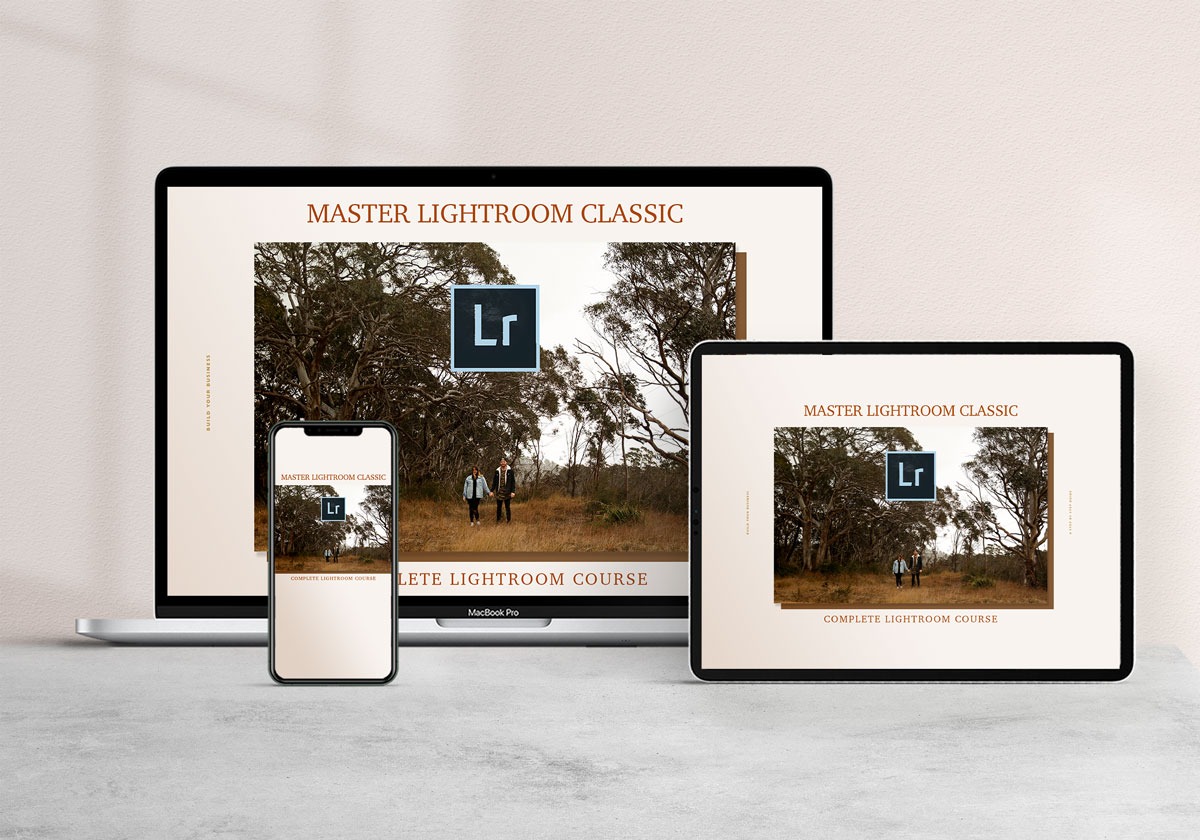
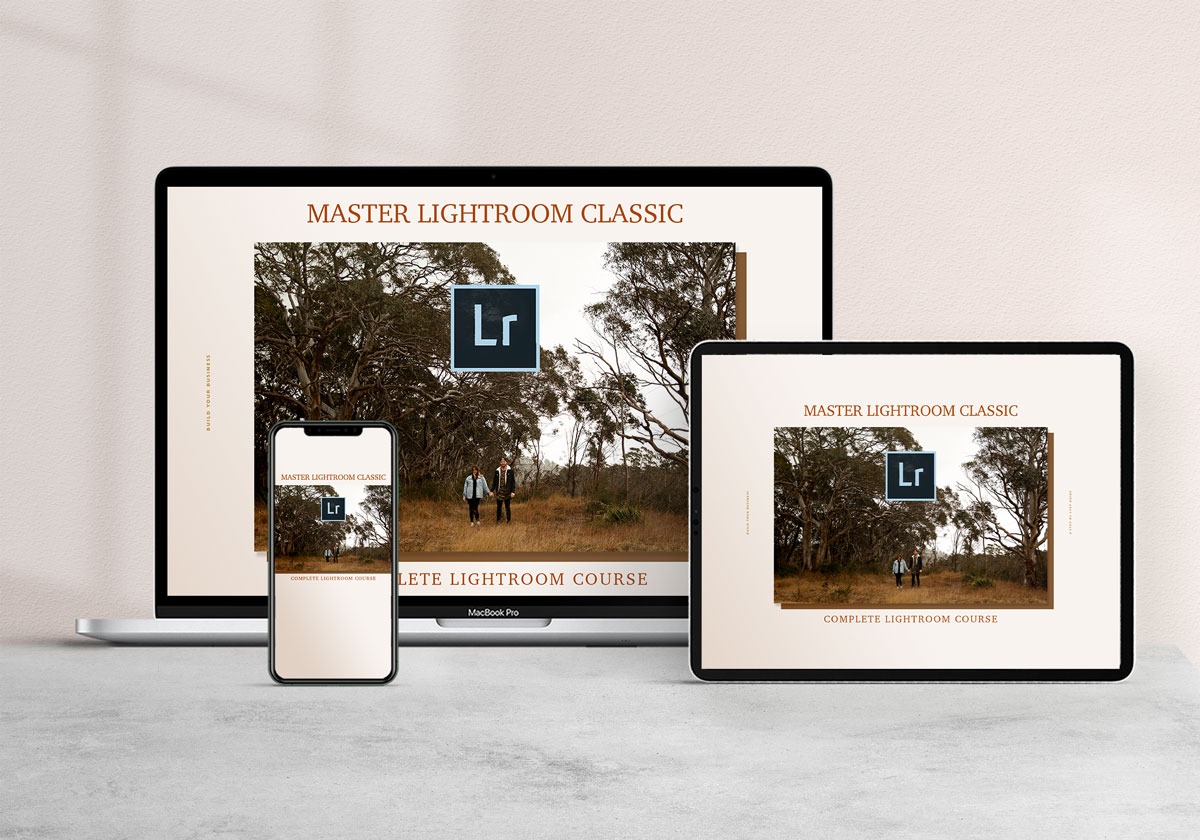







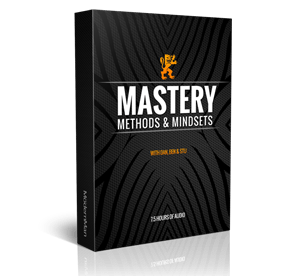
Reviews
There are no reviews yet.