Sean Allen – iOS Dev Job Interview Practice
$149.00 Original price was: $149.00.$44.65Current price is: $44.65.
You will learn the fundamentals required to get your first iOS developer job. If you have an understanding of the concepts taught in this course, you’re ready to applying for jobs.
Sean Allen – iOS Dev Job Interview Practice
This is the course I WISH I had when I was early in my iOS developer career.
Course Highlights
100% Programmatic UI
1 project, not one-off tutorials
No 3rd party libraries
Slack channel access for help
~ 50 videos (exact curriculum below)
Watch the first 5 videos for free
$149
iOS Dev Job Interview Practice – Take Home Project
What You’ll Learn
Getting ed
video icon Course Overview (8:33)
video icon Project Brief (14:40)
video icon Initial Project Setup – No Storyboard (15:26)
video icon App Navigation Setup – UITabBarController & UINavigationController (17:49)
video icon A Quick Message (4:55)
SearchVC & Custom Alert
video icon Custom Views – UIButton & UITextField (20:28)
video icon Search Screen UI (Programmatic) (21:43)
video icon Passing Data & Keyboards (25:13)
video icon Create Reusable Custom Alert (41:09)
video icon Project Organization & Architecture (12:25)
Networking
video icon Planning our Network Calls – API, JSON, Model (14:28)
video icon Quick Bug Fix #1 (5:00)
video icon Create Network Call – Get Followers (32:04)
video icon Refactor Error Messages (13:26)
video icon Result Type Refactor (11:33)
CollectionView
video icon UICollectionView – Custom Follower Cell (16:13)
video icon UICollectionView – Initial Setup (7:11)
video icon UICollectionView – FlowLayout (10:47)
video icon UICollectionView – Diffable Data Source (19:49)
video icon ARC, Memory Leaks, and Capture Lists [weak self] (12:01)
video icon Downloading & Caching Avatar Images (22:01)
video icon Pagination – Getting the Next 100 Followers (15:09)
video icon Loading View (16:14)
video icon Empty State View (20:04)
video icon Search Functionality (15:14)
User Info Screen
video icon Modal Presentation & Passing Data (16:10)
video icon Network Call – Get User Info (14:17)
video icon User Info Screen Planning (3:53)
video icon Child View Controller – UserInfoHeaderVC (40:50)
video icon UserInfoVC Cleanup & Setup (13:33)
video icon Item Info View (16:54)
video icon ItemInfoVC – Superclass (11:55)
video icon ItemInfoVC – Subclasses (13:06)
video icon Date Conversions & Date Label (14:29)
video icon Button Functionality – Delegates & Protocols (31:50)
Favorites Screen – Persistence
video icon Persistence Overview & Add Button (5:20)
video icon Persistence Manager (21:02)
video icon PersistenceManager – Make it Work (12:34)
video icon UITableView – Favorites Cell (8:28)
video icon UITableView – FavoritesVC (24:21)
Get immediately download Sean Allen – iOS Dev Job Interview Practice
Clean Up & Optimization
video icon UITabBarController, Screen Sizes, Constants & More (25:37)
video icon GFAlertVC, Convenience Init, DateDecoding, Networking Refactor (29:24)
video icon Search, Pagination, Empty State, Constants & More (26:33)
video icon Variadic Parameters, Delegates & Protocols, Dynamic Type & More (31:30)
video icon Persistence Manager, UITableView Extension & Bug Fixes (8:59)
video icon iPhone SE – UserInfoVC Fixes (14:56)
video icon The Final Pass (32:57)
Conclusion
video icon Interview questions you may get asked about your project (6:59)
video icon Where to go from here? (3:23)
Frequently Asked Questions
What will I learn in this course?
You will learn the fundamentals required to get your first iOS developer job. If you have an understanding of the concepts taught in this course, you’re ready to applying for jobs.
Will this course benefit me if I’m not interviewing for jobs?
Absolutely. This course covers a wide variety of fundamental topics for iOS developers. I feel one of the biggest benefits to this course is seeing how an entire project ties together, rather than doing one-off tutorials. Not to mention, you’ll leave this course with a nice bit of code to reference on future projects.
What skill level is required for this course?
It’s not for absolute beginners. I don’t go into detail on what an Optional is, how loops work, or explain an array. That being said, it’s not super advanced. It’s targeting people that are going for junior iOS developer jobs. If you have a good feel for the basics, this course should be very helpful.
Why aren’t you using storyboards?
When you are still learning you will have a better understanding of what is going on with your layouts when you learn how to do them programmatically. The goal of this course is to push you to become better. There’s a difference between making something appear on screen and knowing what is actually going on.
Why is this in UIKit and not SwiftUI?
The objective of this course is to help those that are currently trying to get their first job or about to take that leap. SwiftUI is fun and new, but 99.9% of the iOS developer jobs are in UIKit. It will take SwiftUI a couple more years to become relevant in the job market. I intend to release a SwiftUI focused course by the end of 2020.
Do you offer a student discount?
I offer a 40% student discount. However, there’s no way to automate that at the moment. If you are a student, email me at seanallen.dev at gmail dot com showing me that you are a student and I’ll issue you a discount code.
I have to pay VAT and that makes this too expensive.
I realize that the addition of VAT in some countries can make this quite expensive. If you’re in a country that pays VAT, I’d like to offer a discount code for 15% off the overall price. Email me at seanallen.dev at gmail to get the VAT discount code.
What version of Xcode will I need?
In order to future proof this course, I set the minimum target to iOS 13. This requires Xcode 11. I did this because iOS 13 has some definitive features that I wanted to include such as Dark Mode and DiffableDataSource.
How did you come up with the Github Followers project?
I have interviewed at almost every major tech company over my career. I’ve completed and passed a large number of take home projects as well as given them as an interviewer. This is a combination of all that experience into a project that I feel will cover the vast majority of what you’ll see should you get a take home project for your interview.
What if I don’t find the course valuable?
Within 30 days of purchase there is a 100% money back guarantee. No questions asked. I’m proud of this course and stand by my work. If you don’t get value from it, I’m happy to give a full refund.
$149
iOS Dev Job Interview Practice – Take Home Project
Testimonials
Sean – you definitely delivered an amazing course! This is pretty much what I needed. It allowed me to learn a lot with the latest version of Swift. It showed me things that I need to focus on.
This has been one of those thorough and a “real” courses. Maybe even the only one! I am humbled by the fact that you walked us through the process – even under the hood – the good, the bad, and the ugly. Your way of presenting the material was spot-on.
-Melissa Bain
What I really like about this course is that it focuses immediately on creating the app, rather than spending several lessons on Swift itself.
The main reason for me to take this course was the fact that there is NO storyboard involved. Storyboard might be great for some, and might speed up some designs, but I was very confused by the storyboard and the constraints. The reason – I did not really understand the underlying code.
I’m sure if I went back to the storyboard now it would be much easier to understand after this course.
-Jesper Kristiansen
This has been a brilliant course. I’ve been a senior Windows developer for many years and found switching to Apple methodologies difficult precisely because there are no courses like this around. The constant nagging in the back of your head of “am I doing this the right way” have all but been silenced. Going through the whole process from design to refactoring the final code just brings the process into focus in a way that typical tutorials never do.
-Steve Barnett
This course was great! What really stood out to me was building the app from the ground up. Ironically, the little mistakes you made and bugs you introduced helped me understand different types of mistakes and what to look out for. It actually felt very natural, because you fixed them right after and it wasn’t a big deal.
I did a Udemy course and it’s easy to just download the template files and add missing code while you follow the course. But the file structure and how you built upon existing code, later putting it in a different spot etc. was just great. You really to understand what to put where and I think this is a much more realistic representation of how a programmer would actually create an app.
-Denis G
Sean’s “Take Home Project” course is great for anyone looking for that first iOS developer job (or even those with jobs that just want to learn more). Sean does an awesome job at explaining the thought process and iterating over the code to improve as we go. I’ve been a “professional” iOS developer for a couple years now and still learned a bunch from Sean. It was a great course that I really enjoyed. Whether seeking that first job or just wanting to learn more, check it out!
-Jason Mitchell
I loved every second of it! I would definitely recommend this to anyone looking to become an iOS developer. Before taking your course, I wasn’t very confident in my iOS skills. It was very helpful to see you walk through an entire project from design to refactoring and explain your thought process at each step. I admire your clean coding style and attention to detail in putting user experience first.
-Dan Pham
Thanks to this course I was able to have all the confidence to apply for my first iOS developer job…and I GOT IT!
-Miguel Teixeira
Get immediately download Sean Allen – iOS Dev Job Interview Practice
$149
iOS Dev Job Interview Practice – Take Home Project
Hi, I’m Sean
I’m an iOS Engineer with nearly 5 years experience. I’ve spent most of my career leading client side iOS development for small ups in Silicon Valley.
I’ve recently shifted my focus to iOS content creation with my YouTube channel that has over 65,000 subscribers in order to help as many aspiring iOS developers as I can.
I’m also exploring the indie developer route with the creation of my own apps and products.
Basketball junkie. Star Wars and Game of Thrones. Feverish learner.
Readmore: http://archive.is/ArKBN
Be the first to review “Sean Allen – iOS Dev Job Interview Practice” Cancel reply
Related products
Personal Development
Personal Development
Personal Development
Mattias Krantz – Learn “Willow Warbler” a Fingerstyle Guitar Composition
Personal Development
Personal Development
Personal Development
Dr. med. Dietrich Klinghardt – Healing the Brain. Seminarmittschnitt Mai 2009
Personal Development
Jon Long & Ken Dai – HSK 1 Course A – Beginner Mandarin Chinese
Personal Development
Tara Stiles – Your Daily Yoga Practice with Tara – 30 Minutes – 2018


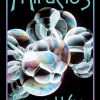







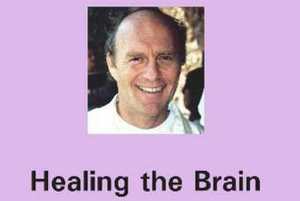


Reviews
There are no reviews yet.