Palette Effects Education Bundle + Photoshop Panel – F.64 Elite
$247.00 Original price was: $247.00.$49.40Current price is: $49.40.
With Palette Effects you will have access to a new world of photo editing possibilities. It leverages the principles of Color Theory to ensure you are making informed color decisions during the editing process.
Palette Effects Education Bundle + Photoshop Panel – F.64 Elite
Learn Color Theory
With Palette Effects you will have access to a new world of photo editing possibilities. It leverages the principles of Color Theory to ensure you are making informed color decisions during the editing process. Don’t let the word Theory befuddle you, you can learn Color Theory!
With Palette Effects you are not hopping into a Photoshop Extension that gives you push button satisfaction, save that for the other panels. With Palette Effects you are working with a non-destructive, workflow reliant system that is backed by the color theory principles of the great painters. The education + the panel will accelerate your post-production knowledge and the once stifling “Color Theory” will become second nature to you!
Organized Workflow
Palette Effects 2.0 is optimized for a systematic approach to color grading and stylization. It follows Blake’s time-tested workflow of Tone, Color, Effects.
Unique Effects
The Effects in Palette Effects are unique and can only be found in this panel. Each Effect uses Color Theory principles to help you add emotion to your images quickly.
One-Stop Color Grades
Palette Effects is the only Photoshop extension that allows for quick color grading using colors you need with powerful blend modes for seamless color grading.
Instant Blend If
Blend if is the most powerful feature in Photoshop as it allows you to blend any effect with accuracy and efficiency. Palette Effects is equipped with one-click blend if adjustments that take the guesswork out of Blend if!
Instant Color Wheel
Palette Effects will build an interactive Color Wheel inside Photoshop while you work. It is imperative that one understands Color Theory and the Color Wheel is the foundation for it all.
A more intuitive way to control color
Built for Photographers by a former painter to help you hone your artistic style.
Remove the guesswork and have fun in the process.
A Handcrafted Color Theory Engine
The Grading Palette was engineered with Color Theory in mind for simultaneous color correction and efficient color grading with minimal effort.
Responsive Color Grading made simple.
Get immediately download Palette Effects Education Bundle + Photoshop Panel – F.64 Elite
The Grading Palette
The heart and soul of Palette Effects. It was built by a painter to mimic the painter’s palette. All the colors you need to grade your images are included with intuitive pre-set blend modes.
Analyze Palette
The Grading Palette is not only for efficient color grading. It offers analytical tools to assist in your color grading efforts.
Image Recovery
If you take your photo too far, Palette Effects can address your canvas and make an educated decision to recover tones and colors. It is a fail safe of sorts to ensure you maintain tonal and color accuracy.
Custom Masks
Palette Effects can make a custom mask from any color in your image. With the click of a button, you can build very effective masks for fine-tuned color grading.
Color Grading Columns
Each column in Palette Effects is pre-set with a Blend Mode for the colors in the rows. These buttons allow for efficient and predictable color grades to help you build a style with ease!
Bring Color to LIFE
The freedom of painting brought into the world of photography. The Painting Palette provides endless possibilities.
I’m Interested!
Created with Palette Effects
The following images were created with the Palette Effects Photoshop CC Extension
Why Palette Effects?
With all the programs and plugins on the market, why on Earth would you want to use Palette Effects?
I will give you my honest and straightforward opinion in the video below.
Reason 1: It is Unique
Reason 2: Makes Photoshop Easy
Reason 3: Nothing Compares
Reason 4: Education is Key
Palette Effects is very unique. It is a powerhouse of a Photoshop Plugin that comes with an extensive education package that was designed to teach you color theory and the importance of developing an artistic style.
Compelling Black & White Images
Monochrome Image processing has never been easier and more efficient. Forget about Black and White Conversion software and make beautiful images in seconds.
Not Just for Landscape Photos
Palette Effects can be used to make incredible images. It works alongside your current workflow and can be used in any genre of photography.
Anatomy of a Photo
Hover over the icons below to learn how Palette Effects was used to create the mood in this photo.
Radial Spotlight
A Radial Spotlight was used to showcase the lone horse in the pasture.
Light Haze
The Light Haze was used to exploit the drama in the clouds.
Reduction Cold
A blue contrast reduction was used to add an atmospheric blue haze to the shadows.
Night Amplifier
The Night Amplifier was used to add more blue drama to the sky and foreground.
Cooling Grade
A Cooling 1 and 3 Color Grade were used for setting the mood of the photograph.
Sunset Amplfier
The Sunset Amplifier was masked near the rainbow to help extract the colors that were lost in the camera.
I Want this Kind of power
Zone System Express Bundle
Palette Effects Education Bundle
The Palette Effects Education Bundle includes 55 videos you will NOT find on YouTube, all of my gradients, unique painting brushes, and two panels for Photoshop CC.
In this bundle, you will receive the Palette Effects Panel as well as the necessary education to begin crafting your images and honing your artistic expression. You will receive six educational modules totaling nearly 10 hours in length.
Get immediately download Palette Effects Education Bundle + Photoshop Panel – F.64 Elite
The Introduction
The Tone Module
The Color Module
The Effects Module
The Color Theory Module
The Workflow Module
Educational Videos included in the Introduction Module
Introduction to Palette Effects
Installing the Panel in Photoshop CC (Auto Install)
Manual Installation
Uninstalling the Panel
Installing the included brushes
Installing the Gradients
Setting up the Photoshop Workspace
534
Minutes of Education
55
Videos
165
Gradients
5
Brushes
What you will learn
Module 1 Introduction
This module is designed to get you setup and started with Palette Effects. It briefly discusses the need for it in your workflow, then gets all the preliminary installation stuff out of the way before we progress on to the meat and potatoes!
Module 2 Tone Effects
I have discussed how to use tone for technical perfection in your workflow many times. However, we will take a deep dive into Tone as an artistic effect and make some beautifully crafted Monochrome images in this module.
Module 3 Color Effects
Following suit with our new found tone effects knowledge, we will venture into the world of color as an artistic Effect. We can use color in so many creative ways to make our images radiate and resonate with our viewer.
Module 4 Artistic Effects
After getting our tones and colors technically perfect, it is time to start working on crafting our vision. In this module, we will discuss how to use analog film techniques to create breathtaking effects.
Module 5 Color Theory
Color Theory is the backbone of all of our processing in the digital darkroom. All too often photographers discredit Color theory and leave it to the painters, but with this knowledge, you can do anything, and I mean anything in post processing!
Module 6 Workflow
After discussing tone, color, effects, and Color Theory we will put it all together in this extensive workflow section. We will talk about processing images from the camera to completion in these full-length video tutorials.
Palette Effects Manual & Workbook
You will find an 80-page manual to accompany the video material. I have also provided a printable workbook that itemizes the course material and gives you plenty of space to take notes on each video as you learn.
Read more: https://archive.li/uwV0g
Be the first to review “Palette Effects Education Bundle + Photoshop Panel – F.64 Elite” Cancel reply
Related products
Personal Development
Personal Development
Personal Development
Personal Development
Personal Development
Thais Gibson – Personal Development School – The Handbook for a Better Life
Personal Development
Personal Development
Personal Development



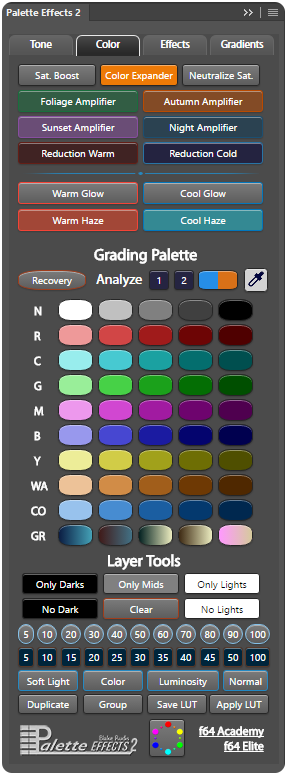


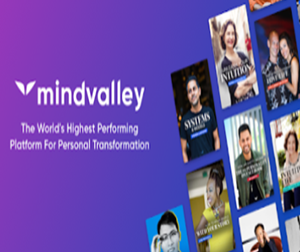


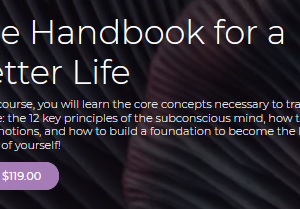



Reviews
There are no reviews yet.