Kara Benz – Digital Planner Design – iPad Only
$49.00 Original price was: $49.00.$22.80Current price is: $22.80.
The Digital Planner Design — iPad Only course will walk you through each step of the design process, from brainstorming and ideation through
Kara Benz – Digital Planner Design – iPad Only
Have you ever wanted to create your very own digital planner from scratch? If you responded with a resounding “heck yes!”, then this course is for you!
The Digital Planner Design — iPad Only course will walk you through each step of the design process, from brainstorming and ideation through finishing the planner of your dreams… all done completely on your iPad (no computer necessary!)
In this course you will learn:
How to gather inspiration for your planner by creating a mood board full of color and design ideas.
How to use Procreate and Keynote to design your planner.
Kara’s proven tips and methods to speed up your workflow during the design process.
And so much more!
What’s included in the course?
I’m so glad you asked!
20+ instructional videos, divided into 5 modules
Access to our private Facebook community where you can share with other students, get personal feedback from Kara, and participate in live Q&A’s on a regular basis
Downloadable course bonuses
Course bonuses include:
Sample Project — the planner that we’ll be creating in this class
Shape Template Bundle — including shapes to use as the basis of your pages, tabs, and more
Get immediately download Kara Benz – Digital Planner Design – iPad Only
Hardware Requirements:
Any iPad compatible with an Apple Pencil
Apple Pencil
Software Requirements:
Procreate (iOS app)
Keynote (iOS app)
What will we be creating in this course?
We’ll be creating a functional digital planner with 12 monthly tabs, 5 “section” tabs, and 6 weekly spreads per month… all linked and ready to go for your digital planning app of choice!
Here is the planner we’ll be creating together:
Throughout the design process, you’ll get to make your own decisions on things like:
Background/Desktop design
Color scheme
Planner orientation
Rings or regular notebook
Number of sections
Types of layouts to include
And more!
Although I’ll be creating the exact planner shown above, your planner might look completely different when the course is over. You’ll have all the tools and skills you need to create the planner of your dreams, and I can’t WAIT to see the result!
Ready to get ed?
Scroll down to check out our frequently asked questions and course curriculum. While you’re there, feel free to check out the free preview video!
I can’t wait to see you inside!
PS – Before you purchase, be sure to watch the promo video at the top of this page to decide which course option is best for you! Click here to head back to the main school page to select your course option.
Your Instructor
Kara Benz
Kara Benz
Kara Benz is the artist and author behind Boho Berry, a business that ed as a jewelry store on Etsy, which inspired a blog born out of her own personal development journey.
Kara is also a beloved and inspiring voice in the Bullet Journal community. With well over 150,000 people subscribed to her YouTube channel, she features her video tutorials on various aspects of organization, art, and handwriting.
Kara runs a successful sticker shop on Etsy called Boho Berry Paperie, and a popular Digital Planning Shop. She is a military wife and a mom, and lives in Central New Jersey.
You can find Kara online right here:
Instagram | YouTube | Facebook | Twitter
Course Curriculum
Welcome
Preview
Who This Course Is For (7:22)
Join the Community!
Let’s Get ed!
Class Project (4:17)
Bonus Downloads (14:34)
Ideation
Color Inspiration (18:00)
Choosing Your Planner Style (10:17)
Choosing Your Planner Orientation (7:15)
Rings or No Rings? (9:35)
Brainstorming Layout Ideas (9:32)
Intro to Procreate
Setting Up Your Files (5:11)
Basic Procreate Tools (40:53)
Staying Organized (3:51)
Pre-Design
Creating Your Basic Structure (33:35)
BONUS! Creating Custom Shapes (5:38)
Designing Your Planner
Designing Your Rings (or not) (35:43)
Designing Your Cover (33:54)
Designing Your Tabs (43:53)
Designing Your Layouts
Paper Styles (30:18)
Preliminary Sketches (7:28)
Monthly Layout (31:40)
Weekly Layout (14:02)
Finalizing Your Planner
Finishing Touches (28:08)
Organizing Your Files (21:39)
Adding Links To Your Planner (26:54)
Saving & Exporting Your Planner (7:45)
Testing Your Final Project (6:57)
Bonus Module: Stickers & Decorative Elements
Mini Calendars (9:56)
Stickers (13:01)
Glitter & Foil Effects (6:57)
Metal Corners (21:45)
Thank You!
Thank You from Kara _x0001F60A_
Bonus Downloads
Sample Project
Procreate Brushes
Template Bundle
Frequently Asked Questions
Get immediately download Kara Benz – Digital Planner Design – iPad Only
When does the course and finish?
The course s on August 30th, and never ends! It is a completely self-paced online course – you decide when you and when you finish.
How long do I have access to the course?
How does lifetime access sound? After enrolling, you have unlimited access to this course for as long as you like – across any and all devices you own.
What if I am unhappy with the course?
We would never want you to be unhappy! If you are unsatisfied with your purchase, contact us in the first 30 days and we will give you a full refund.
Readmore: http://archive.is/rA4wH
Be the first to review “Kara Benz – Digital Planner Design – iPad Only” Cancel reply
Related products
Business & Marketing
Business & Marketing
Business & Marketing
Mother of All E-Commerce Walkthroughs – Building a Brand New e-Com Store
Business & Marketing
Business & Marketing
Business & Marketing
Stewart Gandolf & Lonnie Hirsch – Healthcare Marketing Strategies
Business & Marketing
Business & Marketing





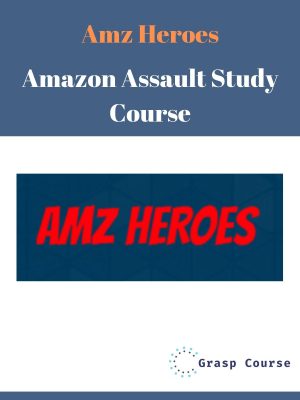

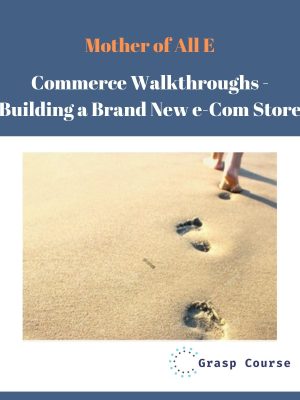
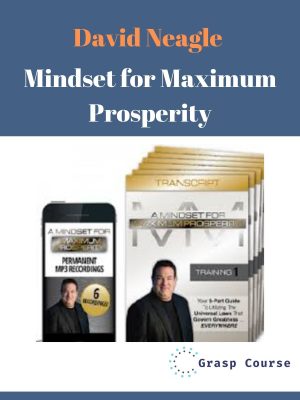
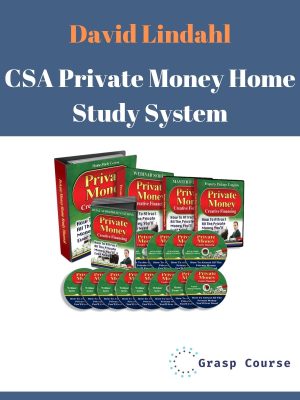
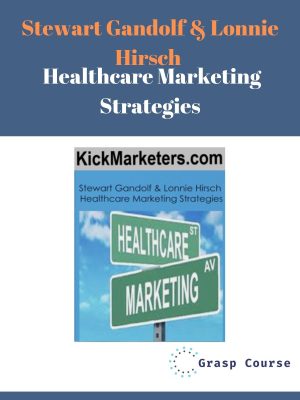


Reviews
There are no reviews yet.