Jerry Banfield with EDUfyre – The Complete Video Production Course – Beginner to Advanced!
$199.00 Original price was: $199.00.$39.90Current price is: $39.90.
You can use this course at any level of video production because the Wirecast section in the course is for live streaming which is the most advanced type of video production I am aware of.
Jerry Banfield with EDUfyre – The Complete Video Production Course – Beginner to Advanced!
How would you feel if you could use Camtasia Studio, Camtasia 2, Final Cut Pro X, Wirecast, and iMovie to make videos and share them online? Producing videos is the single most valuable skill I have learned online because it allows me to share and teach everything else I know. Take this course when you are ready to speed up your learning with the video production software that works for me and works for Joe Parys to make videos online including all of the videos in this course!
You can use this course at any level of video production because the Wirecast section in the course is for live streaming which is the most advanced type of video production I am aware of. If you are a beginner, you can skip a lot of hours of painful learning that I took to learn most of these programs myself. If you are like me and already have used some of the software like Camtasia and want to expand your abilities, you might be inspired to try Final Cut Pro X or Wirecast to enhance your video production abilities.
You also get a complete walkthrough of all the equipment I am using today to film all kinds of different videos from simple talking head videos with a webcam up through live streaming video games on my Windows PC using a green screen and a capture card to an iMac with Wirecast.
As with the rest of the courses I teach, you can expect an answer in this course to any question you ask
Your Instructor(s)
Jerry Banfield with EDUfyre
Jerry Banfield with EDUfyre
In 2005 while I was in college at the University of South Carolina, I tried to working online. I signed up for an MLM program and a survey website. A month later, I had refunds from both and figured working online was not possible because everything was a scam. The truth was I was afraid to fail again.
In 2011, I moved in with my wife and launched an online business focusing on video game addiction in an attempt to avoid dealing with any of my other problems. In a few months, I changed my business to selling shirts because I realized there was no money in video game addiction. A year after ing my business, I dropped out of my criminology PHD program at the University of South Florida to run my business full time which by then had changed to helping clients with Facebook and Google ads based on my experience failing to do them successfully for myself.
In 2013, I ing sharing everything I knew for free on YouTube because I hoped it would help me get more clients. By April 2014, I was nearly bankrupt after failing at 15+ different business models. I was also nearly dead from trying to drink the pain away and fortunately the fear of death motivated me to get into recovery. Being in recovery motivated me to focus more on being of true service to others and less on what I would get out of it. I ed making courses online with Udemy which soon turned into my first real business. I partnered with as many talented instructors as I could and learned from top instructors how to get my courses the most sales.
In 2015, I tried making some inspirational videos sharing what I learned in recovery and got an amazing response on YouTube. To make the background on my videos more interesting, I ed making the inspirational videos while playing video games. To make a more helpful website, I hired a freelancer to convert the videos into blog posts including this about page originally.
Get immediately download Jerry Banfield with EDUfyre – The Complete Video Production Course – Beginner to Advanced!
Course Curriculum
Making videos online has been a miracle for my professional life.
Thank you for taking the course! How can you get a fast now? (2:35)
Why take the time to learn and produce videos? (4:26)
This course will give you what you put into it. (3:43)
Different types of videos I make including talking head and screen capture. (3:21)
Your Hardware and Software define your video production experience.
Getting my equipment working well has taken more than a year and $10,000. (3:12)
Choosing a few good microphones. (2:56)
What type of computer works for filming best? (2:33)
Having two computers can make things easier. (1:43)
I like to have the option to stand or sit without changing anything. (2:56)
My standing desk using a shelving unit for under $100. (1:41)
Lighting setup simply with clip on lamps and studio lighting for under $100. (2:38)
A backdrop will make you look much more professional for under $100. (2:31)
Using a green screen for combined talking head and screen capture videos. (4:06)
Camtasia Studio (Windows) for screen capture video tutorials on Windows.
Introduction to Camtasia Studio on Windows. (6:25)
How to record in Camtasia Studio 8. (9:07)
How to import videos for editing in Camtasia Studio. (2:01)
Basic editing functions in Camtasia Studio. (13:23)
Having your audio right to begin with is much easier than editing it in Camtasia. (3:37)
Exporting options to render your video in Camtasia Studio. (7:00)
Camtasia 2 on Mac for recording screen capture video tutorials.
Introduction to Camtasia 2 on iMac. (6:38)
How to record in Camtasia 2. (3:24)
Basic editing functions in Camtasia 2. (4:32)
Having your audio good without editing is much easier than editing in Camtasia 2 (4:07)
How to import a video already recorded for editing in Camtasia 2. (1:17)
Exporting options to render your video in Camtasia 2. (2:17)
Advanced exporting options for rendering in more formats besides MP4. (1:26)
Final Cut Pro X (Mac) for Long YouTube Video Tutorials and Talking Head Videos.
Introduction to Final Cut Pro X. (8:38)
Importing your talking head videos live in Final Cut Pro X. (1:26)
Importing a video you already recorded into Final Cut Pro X. (1:38)
Other ways to record live in Final Cut Pro X. (1:54)
Other ways to record live in Final Cut Pro X. (3:27)
Final Cut Pro X has great audio editing options. (3:58)
Adding graphics your videos is fairly simple in Final Cut Pro X. (2:07)
You can add text a lot of different ways in Final Cut Pro X. (6:15)
Exporting options to render your video in Final Cut Pro X. (2:35)
Send to compressor for long rendering jobs and multiple videos. (3:34)
Wirecast for streaming and green screen combination talking head/screencapture.
What is live streaming and why do it? (4:47)
How my live stream looks on YouTube and Twitch. (3:30)
What hardware can you use to cheap and what do I use? (5:04)
Which version of Wirecast I use and what you might want to use? (6:10)
Introduction to Wirecast and how to save your production setup. (4:12)
Setting up your sources to input video into Wirecast. (8:17)
Setting up your picture, editing your shot, and using a green screen. (11:20)
Setting up your output to stream live to YouTube and Twitch. (3:49)
Screen capture another computer and record to disk with Wirecast. (3:09)
Streaming live to YouTube and Twitch successfully. (6:38)
Frequently Asked Questions
When does the course and finish?
The course s now and never ends! It is a completely self-paced online course – you decide when you and when you finish.
How long do I have access to the course?
How does lifetime access sound? After enrolling, you have unlimited access to this course for as long as you like – across any and all devices you own.
What if I am unhappy with the course?
We would never want you to be unhappy! If you are unsatisfied with your purchase, contact us in the first 30 days and we will give you a full refund.
Read more: https://archive.is/qqVV9
Be the first to review “Jerry Banfield with EDUfyre – The Complete Video Production Course – Beginner to Advanced!” Cancel reply
Related products
Business & Marketing
Business & Marketing
Business & Marketing
Business & Marketing
Business & Marketing
Rodney Walker – Grant Writing That Gets Funded Training Program (Deluxe)
Business & Marketing
Business & Marketing
Kevin Spacey – Paint By Numbers Marketing System – PBN: Insurance
Business & Marketing






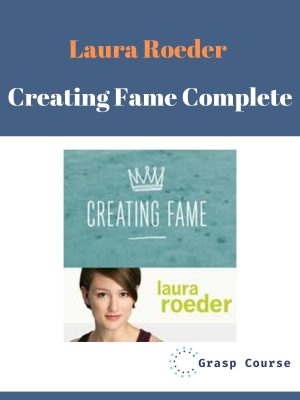



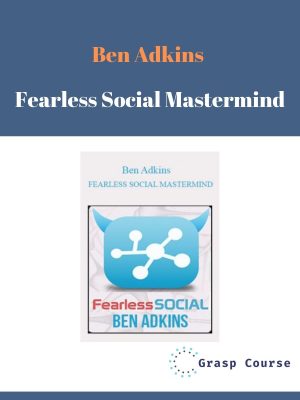
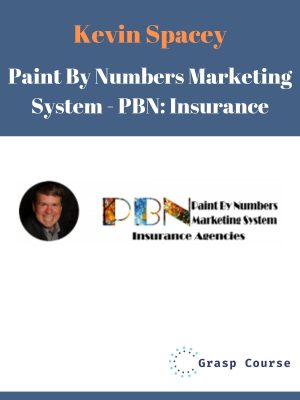

Reviews
There are no reviews yet.