Jerry Banfield with EDUfyre – Email Marketing with MailChimp – WordPress and LeadPages!
$199.00 Original price was: $199.00.$39.90Current price is: $39.90.
You will be able to best use this course if you have both a free MailChimp account, a free WordPress website, and a LeadPages account.
Jerry Banfield with EDUfyre – Email Marketing with MailChimp – WordPress and LeadPages!
If you want to do great email marketing, you might enjoy taking this course because it has the motivation and practical tips you can immediately apply in MailChimp, LeadPages, or any similar software to and build an awesome email list! The course itself is a case study showing exactly what you could do today to make a free offer people will find valuable, present a trustworthy website to collect email addresses, and engage in successful relationship marketing every week with your now growing email list.
You can expect a course of screen capture tutorials where I show you step by step the best of what works for me and then guide you through setting it up one click at a time. When you have heard terms like “the money is in the list” and “your list is everything” you will be able to see the truth in these sayings when you see how I build an email list in this course. You can finish this course in just a few hours and get ed doing the same things you see me do!
You will be able to best use this course if you have both a free MailChimp account, a free WordPress website, and a LeadPages account. You can watch this course first to decide if you want any of these and everything you see can be done totally for free if you learn how to get your own WordPress website hosted, have less than 2,000 subscribers on MailChimp, and make landing pages in WordPress instead of LeadPages. While I use MailChimp and LeadPages in this course, you can easily translate it to another email marketing software such as Aweber, ConstantContact, or any others with similar features. With my choice to use LeadPages, you easily could make the landing pages on any other website.
Take this course to learn if email marketing is for you and see what opportunities you might have today to do it right!
Your Instructor(s)
Jerry Banfield with EDUfyre
Jerry Banfield with EDUfyre
In 2005 while I was in college at the University of South Carolina, I tried to working online. I signed up for an MLM program and a survey website. A month later, I had refunds from both and figured working online was not possible because everything was a scam. The truth was I was afraid to fail again.
In 2011, I moved in with my wife and launched an online business focusing on video game addiction in an attempt to avoid dealing with any of my other problems. In a few months, I changed my business to selling shirts because I realized there was no money in video game addiction. A year after ing my business, I dropped out of my criminology PHD program at the University of South Florida to run my business full time which by then had changed to helping clients with Facebook and Google ads based on my experience failing to do them successfully for myself.
In 2013, I ing sharing everything I knew for free on YouTube because I hoped it would help me get more clients. By April 2014, I was nearly bankrupt after failing at 15+ different business models. I was also nearly dead from trying to drink the pain away and fortunately the fear of death motivated me to get into recovery. Being in recovery motivated me to focus more on being of true service to others and less on what I would get out of it. I ed making courses online with Udemy which soon turned into my first real business. I partnered with as many talented instructors as I could and learned from top instructors how to get my courses the most sales.
In 2015, I tried making some inspirational videos sharing what I learned in recovery and got an amazing response on YouTube. To make the background on my videos more interesting, I ed making the inspirational videos while playing video games. To make a more helpful website, I hired a freelancer to convert the videos into blog posts including this about page originally.
Get immediately download Jerry Banfield with EDUfyre – Email Marketing with MailChimp – WordPress and LeadPages!
Course Curriculum
Introduction to exceptional email marketing!
What have I done with my own email marketing? $100,000+ earned via Udemy. (2:30)
What is exciting that you can do with using course? (3:42)
The most important part of effective email marketing is delivering value. (6:00)
What mistakes have I made with email marketing? A lot! (5:40)
To do email marketing, I need a website, email addresses, and to send emails.
Surprise! The WEBSITE is the most critical component of great email marketing. (4:52)
Before collecting emails, I chose a service provider that meets my needs. (3:17)
To effectively collect emails, I need help testing different forms and pages. (2:50)
Website basics with WordPress. How to build a great website people will visit?
What do you get in the website basics section? (1:06)
For my domain name, I use my name because that stays the same. (2:40)
WordPress is the content management system I use to create my website. (1:47)
3 hosting providers that work great with WordPress for a low cost. (5:15)
For my WordPress theme I picked one I liked from another website. (4:55)
The majority of the work comes from making blog posts worth reading. (4:46)
ing by making signup forms on my WordPress website. (3:58)
One more reason to have a great website: what do I usually do on a landing page? (8:57)
Email marketing service basics with MailChimp.
I am making my new list with MailChimp because that is how I made my last one. (3:07)
MailChimp cost: free for under 2,000 subscribers! (0:59)
Which MailChimp plan I am using after 2,000 subscribers? (3:35)
Read the TOS before sending an email or get your account suspended. (5:33)
Campaigns in MailChimp are emails I have sent. (3:23)
Templates are the outlines I can use to send emails. (2:27)
Lists are collections of email addresses I can send emails to. (2:50)
Reports are where I see the results of my campaigns to lists. (4:30)
Automation is where I can setup emails to be sent automatically. (3:35)
API keys allow me to integrate with WordPress, LeadPages, etc. (2:57)
How to add users to my MailChimp account to help with sending emails. (3:21)
How to create a new email list in MailChimp. (4:06)
How to edit the text on the opt in email. (3:58)
How to set the double opt in welcome offer page. (1:22)
Designing a simple offer redemption page with conversion tracking.
Using a page on my WordPress website to provide the offer redemption. (1:22)
Forget about making the page ultra secret and handle problems as they come up. (6:12)
Making the free offer in the same format as future offers. (2:36)
Explaining what to expect next as a subscriber. (5:56)
Using affiliate links with claiming the free offer. (1:26)
Adding a Facebook conversion tracking pixel to my page. (5:26)
Setting up conversion tracking with Google AdWords and “all converters.” (6:47)
Collecting emails effectively with LeadPages.
LeadPages makes trial and error simple for building better email capture pages. (1:51)
Power User Tips! Know what you need beforehand and test as soon as possible! (3:37)
LeadPages pricing options. (2:03)
Examples of squeeze pages, capture pages, and registration pages in LeadPages. (3:51)
How I choose a template to get ed with making a new landing page. (7:05)
Introduction to customizing templates and saving a landing page. (5:10)
Managing integrations in Leadpages by connecting with an email provider. (2:27)
Setting the thank you page as the conversion goal page in LeadPages. (2:42)
Setting up a thank you page for double opt in. (5:02)
A simple test to make sure everything is working before continuing! (4:25)
Sending the first email to subscribers and making email marketing templates.
An overview of my entire email system with ideas on what I need to create. (4:38)
Building a landing page with another free offer for the email list. (4:36)
Live tutorial! Creating an email template to get opens and clicks to my website. (11:43)
Review and of my simple email template. (1:19)
Sending my first email to my new list using my template. (5:16)
Understanding and reporting the results of my first email. (4:55)
Frequently Asked Questions
When does the course and finish?
The course s now and never ends! It is a completely self-paced online course – you decide when you and when you finish.
How long do I have access to the course?
How does lifetime access sound? After enrolling, you have unlimited access to this course for as long as you like – across any and all devices you own.
What if I am unhappy with the course?
We would never want you to be unhappy! If you are unsatisfied with your purchase, contact us in the first 30 days and we will give you a full refund.
Read more: https://archive.is/4dvzg
Be the first to review “Jerry Banfield with EDUfyre – Email Marketing with MailChimp – WordPress and LeadPages!” Cancel reply
Related products
Business & Marketing
Business & Marketing
Kevin Spacey – Paint By Numbers Marketing System – PBN: Insurance
Business & Marketing
Business & Marketing
Business & Marketing
Business & Marketing
Business & Marketing
Brian Tracy – 21st Century Sales Training for Elite Performance
Business & Marketing



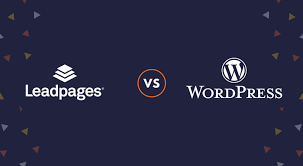
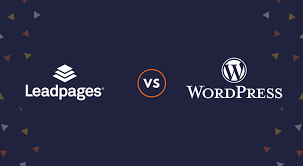

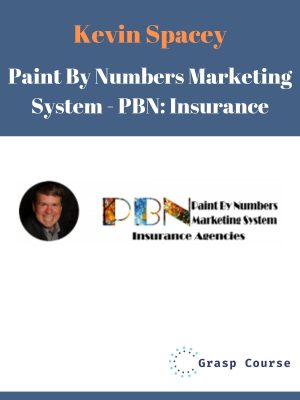
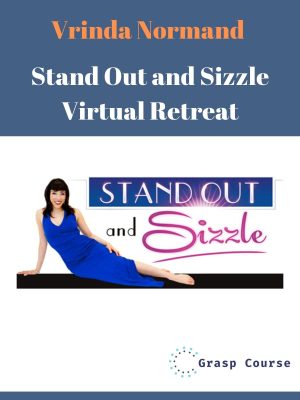
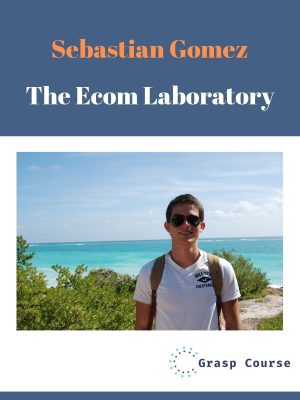

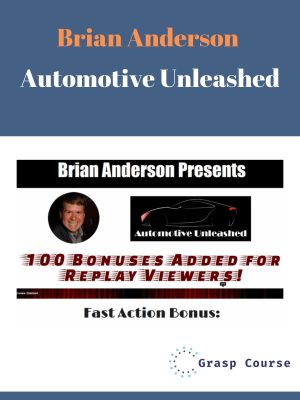
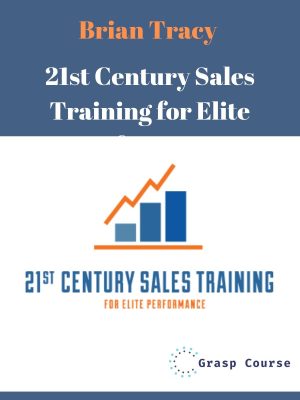
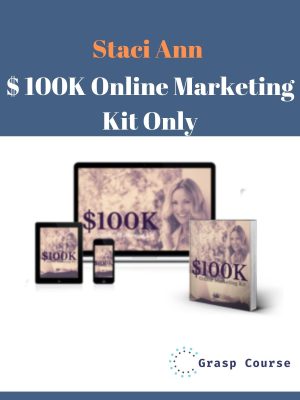
Reviews
There are no reviews yet.