Illustrator for Lunch™ – Complex Rotated Repeating Patterns Made Easy – Using MadPattern
$189.00 Original price was: $189.00.$39.90Current price is: $39.90.
Illustrator for Lunch™ is a series of short video courses you can study in bite size pieces such as at lunchtime. In this course you’ll learn to use a series of free to download Illustrator repeating pattern templates to make complex reflected repeating patterns in Illustrator.
Illustrator for Lunch™ – Complex Rotated Repeating Patterns Made Easy – Using MadPattern
Illustrator for Lunch™ is a series of short video courses you can study in bite size pieces such as at lunchtime. In this course you’ll learn to use a series of free to download Illustrator repeating pattern templates to make complex reflected repeating patterns in Illustrator. These templates help you make patterns that would be very difficult to make otherwise in Illustrator. Here is an example of the type of patterns you can create with this tool:
More in this series:
Illustrator for Lunch™ – Pattern in Pattern & Irregular Repeating Patterns
Illustrator for Lunch™ – Complex Block and Half Drop Repeat patterns
Illustrator for Lunch™ – 20 Things New Illustrator Users Need to Know
Illustrator for Lunch™ – Flat and Dimensional drawing techniques
Illustrator for Lunch™ – Create with bends and blends – techniques for icons, logos and more
Illustrator for Lunch™ – Create a Plaid or Tartan Pattern
Illustrator for Lunch™ – 20 Recolor Artwork tips in (around) 20 minutes
Illustrator for Lunch™ – Create Complex Art in the Appearance Panel
Illustrator for Lunch™ – 20 Appearance Panel Tips in 20 minutes or less
Illustrator for Lunch™ – Create a Retro Landscape Illustration
Illustrator for Lunch™ – 5 Cool Text Effects
Illustrator for Lunch™ – Create a Whimsical Tree
Illustrator for Lunch™ – Whimsical Text Effects
Illustrator for Lunch™ – Create Seasonal Ornaments – Learn new skills while making seasonal art
Illustrator for Lunch™ – Sharing and archiving files – troubleshooting the pitfalls
Illustrator for Lunch™ – Whimsical Scrapbook Paper Designs to Sell or Share
Illustrator for Lunch™ – Create a Floral Alphabet character
Illustrator for Lunch™ – 20 Reflect and Rotate tips in 20 minutes or less
Illustrator for Lunch™ – Create a Range of Triangle Patterns
Illustrator for Lunch™ – 3D Perspective Cube design and Bonus 3D star.Illustrator for Lunch™ – 20 Gradient tips in 20 minutes
Illustrator for Lunch™ – All you need to know about Brushes in Illustrator
Illustrator for Lunch™ – Create a Nighttime Cityscape Image
Illustrator for Lunch™ – Pattern of Lines and Dots
Illustrator for Lunch™ – 20 Pathfinder, Crop and Cutout tips in 20 minutes or less
Illustrator for Lunch™ – Roaming Square Pattern
Illustrator for Lunch™ – Braids, Rick Rack and More
Illustrator for Lunch™ – Create Hi-Tech HUD rings
Illustrator for Lunch™ – Create Guilloche Effects
Illustrator for Lunch™ – 20 Color tips in 20 Minutes
Illustrator for Lunch™ – Get Creative with Blends and Brushes
Illustrator for Lunch™ – Using & Troubleshooting Bounding Boxes
Illustrator for Lunch™ – Illustrating Cacti with Custom Made Brushes
Illustrator for Lunch™ – Creative Half tone Effects
Illustrator for Lunch™ – Create Stitches and Sewing Elements
Illustrator for Lunch™ – 10 Layer Tips in 10 minutes
Illustrator for Lunch™ – Whimsical Textured Drawings Using Hand Drawn Brushes
Illustrator for Lunch™ – Get Export File Sizes and Resolution Correct
Illustrator for Lunch™ – Real Time Mandala Design
Illustrator for Lunch™ – Pattern in a Pattern – Achieving the Impossible in Illustrator
Illustrator for Lunch™ – Real Time Mirror Drawing – Symmetrical drawing
Illustrator for Lunch™ – Create a Wave Pattern
Illustrator for Lunch™ – 10 Pen tool and Path Tips in 10 Minutes or Less
Illustrator for Lunch™ – Create Perfectly Overlapped Rotated Shapes
Illustrator for Lunch™ – Create an Ikat Inspired Pattern
Illustrator for Lunch™ – String Art Inspired Designs
Illustrator for Lunch™ – One Design Concept – Many Variations
Illustrator for Lunch™ – Pop Art Style Star Pattern
Illustrator for Lunch™ – Make a 2017 Calendar from Scratch – Grids, Layouts, Text, Patterns & More
Illustrator for Lunch™ – Make a 3D Y Shape Pattern – from paper illustration to digital design
Illustrator for Lunch™ – Meandering Hexagon Pattern
Illustrator for Lunch™ – Make an Organic Spiral Pattern
Illustrator for Lunch™ – Create a Textured Dot Pattern – Transform, Vector Texture, Patterns
Illustrator for Lunch™ – 10 in 10 – 10 Align tips in 10 minutes or less
Illustrator for Lunch™ – Create Diamond, Harlequin and Argyle Patterns
Illustrator for Lunch™ – Using Photoshop Objects in Illustrator – Images, Shapes, Patterns and more
Illustrator for Lunch™ – 10 Pattern tips in 10 Minutes
Illustrator for Lunch™ – Multi-Color Faux Pattern – Patterns, Transform, Expand
Illustrator for Lunch™ – Create an Isometric Cube Pattern – Shape Builder, Align, Pattern Make
Illustrator for Lunch™ – 10 in 10 – 10 Type Tips in 10 minutes (or less)
Illustrator for Lunch™ – Gradient Background Effects – Find, Adapt, Create & Use
Illustrator for Lunch™ – Sketchy Image Effect – Image Trace, Swatches, Sketchy Effect
Illustrator for Lunch™ – Make Custom Organic Patterns – Transform, Scissors, Align, Pattern Swatch
Illustrator for Lunch™ – 10 in 10 – Ten Top Illustrator Tips in 10 Minutes
Illustrator for Lunch™ – Make a Lace Pattern Brush – Stroke, Blends, Pattern Tiles, Rotation
Illustrator for Lunch™ – Make Scrapbook Papers to Sell – Patterns, File Formats, Marketing Materials
Illustrator for Lunch™ – Layered Paper Style Collage – Gradients, Graphic Styles, Transform
Illustrator for Lunch™ – Backgrounds for your projects – Sunbursts, Halftone, Blends & Brushes
Illustrator for Lunch™ – Make Retro Shapes – Pathfinder, Scripts, Rotation
Illustrator for Lunch™ – Make to Sell Printables – Stripes, Grid, Lines & Isometric Grid
Illustrator for Lunch™ – Blends and Gradients – Blends, Blend Modes, Gradients
Illustrator for Lunch™ – Custom Corner Tiles for Pattern Brushes
Illustrator for Lunch™ – 4 Handy Patterns – Diagonals, Plaid, Colorful Dots, Chevron
Illustrator for Lunch™ – Complex Rotated Repeating Patterns Made Easy – Using MadPattern templates
Illustrator for Lunch™ – Circle Based Patterns – Rotate, Blend, Multi-Color Dots
Illustrator for Lunch™ – Type on a Path – Type, Paths, Shapes
Illustrator for Lunch™ – Zentangle® Inspired Pattern Brushes – Shapes, Effects, Brushes
Illustrator for Lunch™ – 4 Exotic Patterns – Quatrefoils, Moroccan Trellis, and Layered Diamond
Illustrator for Lunch™ – Fun Effects with Graphic Styles – Appearances, Brushes, Styles
Illustrator for Lunch™ – Banner and Award Badges – Appearance Panel, Masks, Warp
Illustrator for Lunch™ – More fun with Scripts – Text to code, more scripts, more fun (trees too!)
Illustrator for Lunch™ – Fun with Scripts – Download, Install, Run
Illustrator for Lunch™ – Neon Effect – Appearances, Graphic Styles, Fonts
Illustrator for Lunch™ – Vector Textures – Vectors, Clipping Masks, Pathfinder
Illustrator for Lunch™ – Stipple Texture Effect – Grain, Gradients, Blends
Illustrator for Lunch™ – Pattern Know-how – Install, Transform, Recolor
Illustrator for Lunch™ – Abstract Ombre Background – Color Scheme, Blend, Transform
Illustrator for Lunch™ – Faux Tissue Paper Collage – Blending, Texture, Transparency
Illustrator for Lunch™ – Draw a Vintage Birdcage – Shapes, Transform, Texture
Illustrator for Lunch™ – Cutout Text Effects – Photos, Pathfinder & Text
Illustrator for Lunch™ – Make Art Using Other People’s Art
Illustrator for Lunch™ – 3D Extrusion Effects – Text, Shapes, 3D
Illustrator for Lunch™ – Clipping Masks, Opacity Masks & Layer Masks
Illustrator for Lunch™ – Warp Shapes & Text – Envelope Distort, Warp, Gradients
Illustrator for Lunch™ – Make Art Brushes – Configure, Color & Scale
Illustrator for Lunch™ – Semi Transparent Flowers – Scatter Brushes, Opacity, Blend Modes
Illustrator for Lunch™ – Going in Circles – Brushes, Blends & Transformations
Illustrator for Lunch™ – Watercolor Magic – Type, Downloaded Patterns & Brushes
Illustrator for Lunch™ – Doodle-Style Heart – DIY Brushes and Nested Shapes
Illustrator for Lunch™ – Houndstooth & Rose – Vector Halftone Tracing & Houndstooth Pattern
Illustrator for Lunch™ – I’m Seeing Stars – Fill, Warp, Clip & Crop Shapes
Illustrator for Lunch™ – Road Trip – Custom Brushes and Live Paint
Illustrator for Lunch™ – In Your Face – Pen Tool Practice
Illustrator for Lunch™ – Something’s Fishy – Appearance Panel Tips & Tricks
Illustrator for Lunch™ – Season’s Greetings – Shapes, Brushes, Texture
Illustrator for Lunch™ – In the Frame – Shapes, Fills, Strokes & Color
Illustrator for Lunch™ – Let’s Go Steampunk! – Shapes, Rotation, Textures
Illustrator for Lunch™ – In the Kitchen – Cartoon Art with Live Paint
Illustrator for Lunch™ – On (a pattern making) Safari – Repeating Patterns
Illustrator for Lunch™ – Draw a Retro TV – Shapes, Texture & Sunburst
Draw a Hot Air Balloon in Illustrator – Fun with 3D!
Be the first to review “Illustrator for Lunch™ – Complex Rotated Repeating Patterns Made Easy – Using MadPattern” Cancel reply
Related products
NLP - Self-help - Dating
NLP - Self-help - Dating
NLP - Self-help - Dating
Jacob Sokol – Quadruple Your Coaching Biz 19 expert sessions
NLP - Self-help - Dating
Complete HypnoThoughts Live 2016 Conference (Audio Recordings Package)
NLP - Self-help - Dating
Sal Buscemi (Dandrew Media) – Institutional Intelligence: Sales Desk Scripts
NLP - Self-help - Dating
NLP - Self-help - Dating
Dr William Horton – NLP Basic Practitioner Certification Course
NLP - Self-help - Dating

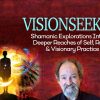



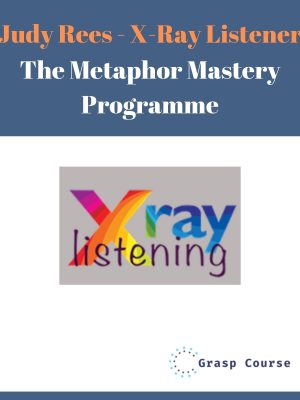
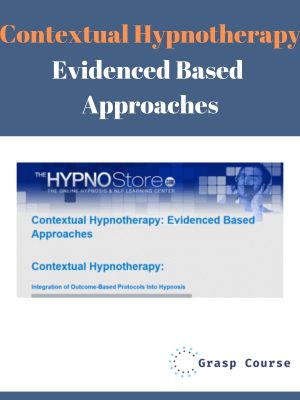

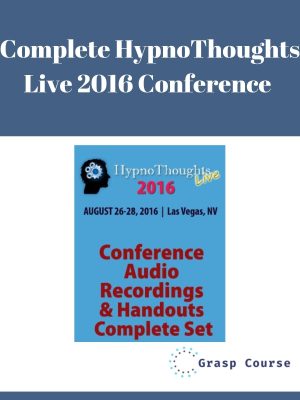
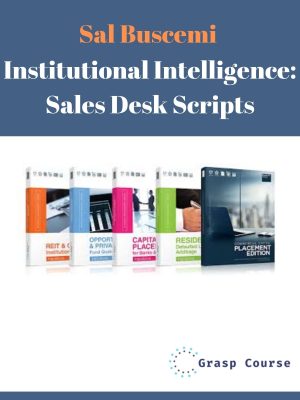
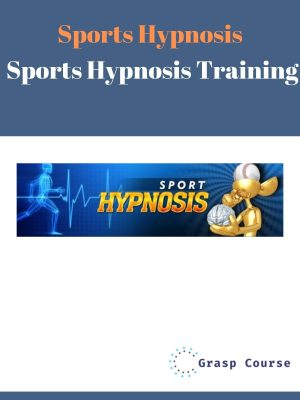
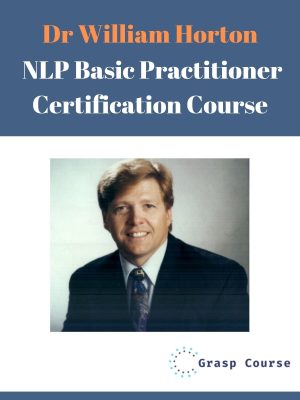

Reviews
There are no reviews yet.