Google Certified Educator Level 1 Academy
$329.00 Original price was: $329.00.$61.75Current price is: $61.75.
Google Certified Educator Level 1 Academy
Your Instructor
Kasey Bell
Kasey Bell
Kasey Bell is part sparkling smile, part witty personality and a whole heap of passion as big as a Texas–go big or go home, y’all! She is a disruptor of the boring. An engaging, innovative, from the heart sharer who inspires educators while transforming their teaching with original, timely and use-tomorrow ideas for student choice, differentiation, and technology integration.
Whether it is learning from home through online courses, professional development, conference workshops or as a keynote speaker Kasey is a relentless innovator of ideas and a devoted transformer of classrooms and teaching.
Through teacher empowering publications and award-winning educational resources at ShakeUpLearning.com, learner-driven workshops and presentations and co-hosting Google Teacher Tribe weekly podcast, Kasey proves why we should never settle for the boring when it comes to bringing out the very best in our students, and we should always strive to Shake Up Learning!
Get immediately download Google Certified Educator Level 1 Academy
Host of The Shake Up Learning Show Podcast
Author of Shake Up Learning: Practical Ideas to Move Learning from Static to Dynamic
Co-host of The Google Teacher Tribe Podcast
Google Certified Innovator
Google Certified Trainer
Digital Innovation in Learning Award Winner in “Sharing is Caring”
One of 20 TrustED Educational Thought Leaders
Award-winning blogger and social media influencer
Must Read EdTech Blog
Edublog Awards Finalist
The award-winning Shake Up Learning website and blog provides teachers with practical resources for using technology in the classroom, including how to use Google Classroom, G Suite for Education and other Google tools, as well as many other blended learning and technology integration resources. Here you will find free technology tips and tricks, free downloads and templates, in-depth online courses, books, lesson plans, and lesson ideas, cheat sheets, blog publications, and podcasts.
Course Curriculum
Module 1: Introduction to the Course
Lesson 1: Welcome and Overview (14:42)
Get All the Downloads Here
Module 2: The Digital Classroom
Lesson 1: G Suite for Education Overview and Lesson Check (25:57)
Lesson 2: The Digital Classroom & Digital Citizenship and Lesson Check (25:32)
Lesson 3: Digital Literacy and Lesson Check (12:28)
Lesson 4: Facilitating Collaboration and Group Work and Lesson Check (9:43)
Module 3: Google Chrome
Lesson 1: Google Chrome Overview (19:21)
Lesson 2: Chrome Tab Management, Omnibox, and Incognito (14:02)
Lesson 3: The Chrome Web Store (17:27)
Chrome Lesson Check (3:16)
Module 4: Google Search
Lesson 1: Google Search (26:31)
Google Search Lesson Check (2:01)
Module 5: Google Docs
Lesson 1: Google Docs (part 1) (33:26)
Lesson 2: Google Docs (part 2) (29:11)
Google Docs Lesson Check (4:09)
Module 6: Google Slides
Get immediately download Google Certified Educator Level 1 Academy
Lesson 1: Google Slides (part 1) (23:54)
Lesson 2: Google Slides (part 2) (19:42)
Google Slides Lesson Check (4:28)
Module 7: Google Forms
Lesson 1: Google Forms (32:01)
Google Forms Lesson Check (4:26)
Module 8: Google Sheets
Lesson 1: Google Sheets (34:51)
Google Sheets Lesson Check (7:54)
Module 9: Google Drive
Lesson 1: Google Drive (24:54)
Lesson 2: Google Drive Sharing (16:38)
Google Drive Lesson Check (7:35)
Module 10: Google Classroom
Lesson 1: Introduction and Creating Your First Class (12:31)
Lesson 2: Adding Students and Co-Teachers (8:48)
Lesson 3: Creating Assignments (22:28)
Lesson 4: Organizing Assignments and Materials (13:29)
Lesson 5: Communicating with Students (10:57)
Lesson 6: Student View (20:54)
Lesson 7: Calendar, Archival, and Settings (13:45)
Lesson 8: Feedback, Assessment, and Grading (13:06)
Google Classroom Lesson Check (7:31)
Module 11: Gmail/Contacts/Tasks
Lesson 1: Gmail/Contacts/Tasks (26:28)
Gmail Lesson Check (9:30)
Module 12: Google Calendar
Lesson 1: Google Calendar (21:55)
Google Calendar Lesson Check (8:20)
Module 13: Google Groups
Lesson 1: Google Groups (12:27)
Google Groups Lesson Check (3:18)
Module 14: Google Hangouts
Lesson 1: Google Hangouts (7:39)
Google Hangouts Lesson Check (5:09)
Module 15: Google Keep
Lesson 1: Google Keep (13:43)
Google Keep Lesson Check (2:03)
Module 16: The New Google Sites
Lesson 1: The New Google Sites (21:41)
Google Sites Lesson Check (4:23)
Module 17: YouTube
Lesson 1: YouTube (14:21)
YouTube Lesson Check (9:58)
Module 18: Google+
Lesson 1: Google+ (13:58)
Google+ Lesson Check (2:38)
Module 19: Exam Overview and Tips
Lesson 1: Exam Overview and Tips (22:42)
Module 20: VIP Bonuses
GCE Level 1 Challenges
VIP Bonus Material
Get immediately download Google Certified Educator Level 1 Academy
Frequently Asked Questions
When does the course and finish?
The course s now and never ends! It is a completely self-paced online course – you decide when you and when you finish.
How long do I have access to the course?
How does lifetime access sound? After enrolling, you have unlimited access to this course for as long as you like – across any and all devices you own.
What if I am unhappy with the course?
We would never want you to be unhappy! If you are unsatisfied with your purchase, contact us in the first 30 days and we will give you a full refund.
Read more: https://archive.is/9PIW5
Be the first to review “Google Certified Educator Level 1 Academy” Cancel reply
Related products
Health & Medical
Health & Medical
Gregory W. Lester – Personality Disorders and the DSM-5 – Diagnosis, Treatment, and Management of PD
Health & Medical
Kate Freeman – Heart Of Releasing – Healthy Body, Beautiful Being
Health & Medical
Health & Medical
2018 High Risk Obstetrics Current Trends, Treatments & Issues
Health & Medical






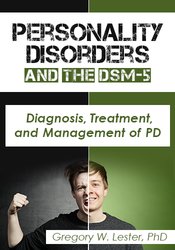

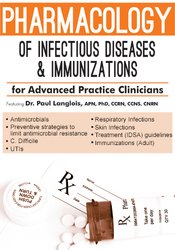
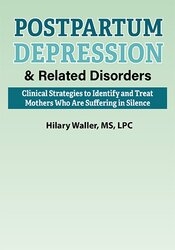
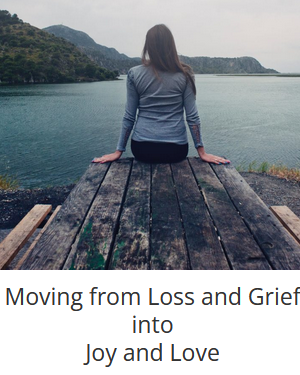
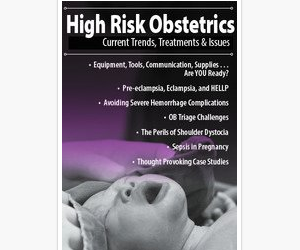

Reviews
There are no reviews yet.