Full Time Filmmaker – Davinci Resolve Editing Workflow
$129.00 Original price was: $129.00.$39.90Current price is: $39.90.
Whether you’re a beginner or have a good handle on the basics, this course takes you through every step of the way on how to become a pro-editor in Davinci Resolve. File Size: 1.05 GB
Full Time Filmmaker – Davinci Resolve Editing Workflow
WHAT’S INCLUDED IN THE COURSE?
Over 10 Value Packed Video Tutorials (and more on the way!)
Whether you’re a beginner or have a good handle on the basics, this course takes you through every step of the way on how to become a pro-editor in Davinci Resolve.
4 Downloads
Download practice footage, Signature Sound Effects, My custom keyboard shortcuts, and the Full Time Filmmaker Base LUT.
Lifetime Access
Instant access to ALL the content FOR LIFE! And the content just keeps coming as we are constantly shooting, learning, and sharing!
YOUR INSTRUCTOR
Landon Bytheway
My name is Landon Bytheway and I’m a Full Time Filmmaker Alumni. In 2017, I turned my passion of making videos into a career and now get to work with awesome individuals and companies all over the world. Thanks to the Full Time Filmmaker course, I went from charging $300 a video to well over $10000 and I get contacted on a daily basis by clients who want to hire me to put together engaging video content. I will be your mentor and instructor as you learn how to navigate through DaVinci Resolve like a pro!
Get immediately download Full Time Filmmaker – Davinci Resolve Editing Workflow
COURSE CURRICULUM
Introduction
- Intro to the Course (Watch First) (2:18)
- 10 Secrets to Creating Cinematic Videos & 50% OFF Full Time Filmmaker
- 1.1 – Sample Footage & More Goodies (Download)
- 1.2 – Landon’s Keyboard Shortcuts
- 1.3 – Data Management (5:53)
- 1.4 – ing a Project & Basic Navigation (Media) (11:15)
- 1.5 – Sifting & Selecting Footage (Cut) (10:35)
- 1.6 – Editing Clips Together (Edit) (16:43)
- 1.7 – Adding Text, Effects, and Motion Graphics (Fusion) (7:09)
- 1.8 – Basic Color Correction & Grading (Color) (9:51)
- 1.9 – Mastering Your Audio (Fairlight) (5:16)
- 1.10 – Exporting Your Video (Deliver) (3:17)
- BONUS – Premiere Pro vs. Davinci Resolve – Am I Switching??? (15:01)
- BONUS – Premiere Pro to Davinci Resolve Workflow (8:57)
- COLOR – Lift/Gamma/Gain vs. Shadow/Midtone/Highlights (8:38)
- COLOR – Color Correction 101 (15:50)
Course Features
-
Lectures
1 -
Quizzes
0 -
Duration
10 weeks -
Skill level
All levels -
Language
English -
Students
117 -
Assessments
Yes
Be the first to review “Full Time Filmmaker – Davinci Resolve Editing Workflow” Cancel reply
Related products
Personal Development
Personal Development
Personal Development
Personal Development
Improve Your Accent – The Online English Pronunciation Course
Personal Development
Thais Gibson – Personal Development School – The Handbook for a Better Life
Personal Development
Personal Development
Laurence Norah – Capture The World – A Guide to Travel Photography
Personal Development

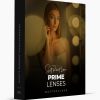





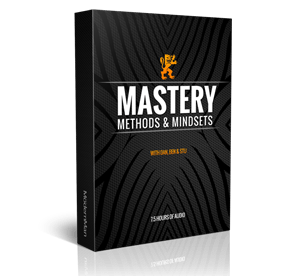

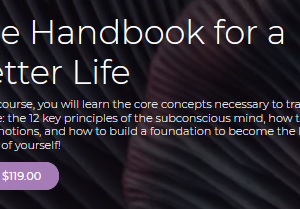
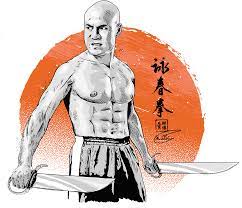


Reviews
There are no reviews yet.