Eduard Mykhailov – MAD VFX in After Effects
$209.00 Original price was: $209.00.$39.71Current price is: $39.71.
You will learn how to create sci-fi effects from very distant future and crazy 3D compositions using Element 3D plugin, how to track your live action
Eduard Mykhailov – MAD VFX in After Effects
What will I be capable of after I complete the course?
You will learn how to create sci-fi effects from very distant future and crazy 3D compositions using Element 3D plugin, how to track your live action videos and implement all this beautiful stuff into them. You will also learn how to create your own Instagram masks.
Who will benefit from this course?
Motion Graphics Artists
who want to create visual effects in a completely new way, combining 2D and 3D techniques.
In the course, we will take a close look at a huge number of advanced animation techniques with both built-in After Effects features and various plugins that significantly broaden the possibilities of After Effects, such as Element 3D, Trapcode Form, etc.
/
/
Beginner VFX Artists
who use After Effects as one of their tools and want to go deeper in creating Sci-Fi effects.
The work of the author is fully focused on creating HUD elements and glitches. Also, you will learn the principles of working with various effects and get to know how to combine them so as to get the visual style you want.
Film makers and Video Editors
Who have basic After Effects knowledge and want to complement their videos with quality effects as well as organically implemented 3D objects.
You will learn to create and animate different HUD & Glitch elements really fast. Moreover, you’ll study the main tracking and compositing techniques to seamlessly implement your animation into live action videos.
/
What will I learn in the Mad VFX course?
Each section contains a set of lessons of up to 150 mins of video materials + Home Assignments.
Section 1 – Element 3D Essentials
Visual effects are closely connected with 3D. VideoCopilot’s Element 3D is a powerful tool that allows you to create really mind-blowing 3D compositions with materials, textures and lightning directly in After Effects. So, in this section Eduard will guide you through all the most necessary features of this tool and break down one of his own shots. He will also show you how to prepare your 3D models for animation in Element 3D using Cinema 4D. After completing this set of lessons you will be able to create your own full-fledged 3D comps.
Section 2 – Crafting HUDs and Glitches Try for free
Get immediately download Eduard Mykhailov – MAD VFX in After Effects
In this section you will learn a bunch of techniques to create cyber effects with a big variety of technogenic distortions and futuristic interfaces.
Eduard will teach you how to create glitches and HUDs using built-in After Effects tools as well as show you how to use 3rd party scripts & plugins. You will also get an exclusive Motion Elements pack from the author which you will be able to use in your personal and commercial projects.
Section 3 – Tracking & Camera Solve
It’s time to place your beautifully crafted 3D comps and sci-fi elements into your live action videos. You will learn how to track your videos inside After Effects and how to combine everything together to achieve a nice feel of augmented reality.
Section 4 – Advanced Practice. Part 1
The author will explain his approach on the example of one of his own shots starting from an idea and finishing with hitting the render button.
Section 5 – Advanced Practice. Part 2
Author will break down his approach on the example of another of his shots starting from idea and finishing with hitting render button.
BONUS: Creating your first Instagram Mask
Want to apply this knowledge to have some fun on Instagram? Eduard will show you how to use Spark AR and breakdown one of his coolest Instagram masks.
TRY BEFORE YOU BUY
We have a free lesson waiting for you
Try for free
lessonforfree-img
What kind of software do I need?
50% DISCOUNT ON ELEMENT 3D
Adobe After Effects + Element 3D v.2.2 or higher
Most of the work will be done with the help of these tools. Element 3D allows importing models, texturing them, uploading HDR cards, animating and even modeling in After Effects a little bit.
Cinema 4D or any other 3D Software
For preparing objects and simple modeling, we will use Cinema 4D. But the principles that we are going to talk about are applicable to any other editor. That’s why you can use the one you already have, be it Blender or Maya, 3DS Max or any other.
Having applications and scripts is a plus
It’s cool if you have such applications as Adobe Illustrator, RedGiant Trapcode Form and Data Glitch. This is optional, but they might save you time.
https://www.videocopilot.net/
Add to Cart
Buy It Now
About the Author
Eduard Mykhailov
My name is Eduard and my job has literally saved my life. I love experimenting and, probably, that is why I like this sphere with its immense potential for creativity so much. Normally, I draw inspiration from the life itself and from the desire to do something really cool (you know, like cool characters in the movies – you just want to be like one of them). What inspired me to make this course is that idea that sharing with others and helping them gives you one of the best feelings in the world.
6+ hours of educational video material
Unique author’s techniques
Exclusive Motion Elements pack from the author that you can use in your personal and commercial projects
Closed facebook community where you can ask any question
MAD VFX in After Effects
Want to add mad visual effects to your live-action videos? Learn how to work with 3D objects using Element 3D and how to create sci-fi effects to give your video a crazy feel of augmented reality.
Level
Intermediate ?
Lessons
20+
Duration
6h+
$209 $299
Add to Cart
Buy It Now
Frequently asked questions
Where can I find After Effects?
You can find After Effects here: https://www.adobe.com/products/aftereffects.html.
It will be enough to work with a trial version for some time, but we highly recommend buying a license.
Where can I find Element 3D?
You can purchase Element 3D plugin and learn recommended system requirements here: https://www.videocopilot.net/products/element2/
Where can I find Cinema 4D?
The trial version will be sufficient to work with for some time, but we highly recommend buying a license. You can purchase Cinema 4D or download a trial version here https://www.maxon.net/en-us/products/cinema-4d/overview/
What are the system requirements needed to run the applications smoothly?
Minimum System Requirements Adobe After Effects
Get immediately download Eduard Mykhailov – MAD VFX in After Effects
Windows
Intel® Core™2 Duo or AMD Phenom® II processor; 64-bit support required
Microsoft® Windows® 7 with Service Pack 1, Windows 8 and Windows 8.1. See the CS6 FAQ for more information about Windows 8 support.*
4 GB of RAM (8 GB recommended)
3 GB of available hard-disk space; additional free space required during installation (cannot install on removable flash storage devices)
macOS
Multicore Intel processor with 64-bit support
macOS v10.6.8 or higher
4 GB of RAM (8 GB recommended)
4 GB of available hard-disk space for installation; additional free space required during installation (cannot install on a volume that uses a case-sensitive file system or on removable flash storage devices)
Minimum System Requirements Cinema 4D
Windows 7 SP1 64-bit or higher on Intel or AMD 64-bit CPU with SSE3 support or MacOS 10.11.6 or 10.12.4+ with 64-bit CPU running on Intel-based Apple Macintosh 4 GB RAM (8 GB or more recommended), OpenGL graphics card supporting OpenGL 4.1 (dedicated GPU recommended)
The GPU renderer requires an NVIDIA or AMD graphics card on Windows or AMD on MacOS that supports OpenCL 1.2 or newer. Metal support requires MacOS 10.13.2 or newer. We recommend at least 4 GB VRAM for GPU rendering.
Are there any discounts?
If no presale or discount activities are happening, you can contact us to receive a $50-off coupon. We provide coupons for countries with not-so-good exchange rates and for students.
We consider a country with a not-so-good exchange rate a country, where the currency rate is more than $1 to 10 units of local currency. For example, 10.5 Botswana Pula equals $1. If your country’s currency rate is lower than 1:10, we do not consider your country as a country with a not so good exchange rate.
We consider you a student if you have a valid student email address (@***.edu) and/or a valid student ID. Please either write to us from your student email or attach a picture of your student IDso that we can verify your student status.
Please double check if there are any presale, sales or discount activities happening as we do not provide coupons during these periods.
Can I get a refund?
If you’re disappointed for whatever reason, you’ll get every cent back within 14 days after the purchase. Whether you select to complete the purchase in a single or in several payments.
Note that it only applies to purchases without a discount. So if you would like to use a discount coupon or complete a purchase of several products with a discount, you will be not eligible for the refund.
Can I share the art that I create during the course?
Yes, all the artwork you create on the course belongs to you. You can share and tweet and dribbble whatever animation you create. We would be grateful if you mention our school while sharing, we have @motiondesignschool accounts almost on every network.
Will I have access to the course materials after I finish the course?
Yes, all the lectures, videos, and lessons will stay with you.
What is the minimum knowledge needed to succeed in the course?
It is advisable to have basic knowledge of After Effects. That means to know how to create a shape, layers, how to set keyframes, how to adjust Speed Graphs, apply Effects, etc.
What if my level of English is not good enough and I find it difficult to understand the spoken language?
This course has subtitles, which makes the content easier for understanding and lets you check the unknown words in the dictionary, if needed.
Here’s What You’ll Get in Eduard Mykhailov – MAD VFX in After Effects
Be the first to review “Eduard Mykhailov – MAD VFX in After Effects” Cancel reply
Related products
Stock Forex Options - Trading
Stock Forex Options - Trading
Stock Forex Options - Trading
Stock Forex Options - Trading
Stock Forex Options - Trading
Stock Forex Options - Trading
Stock Forex Options - Trading
Stock Forex Options - Trading



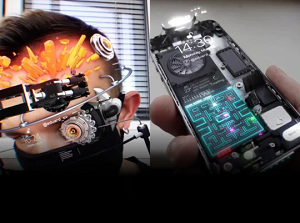




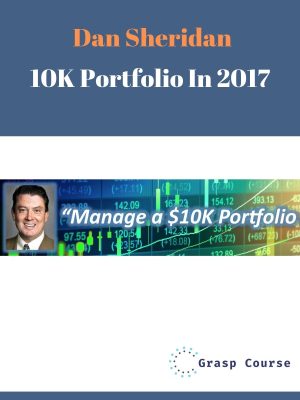

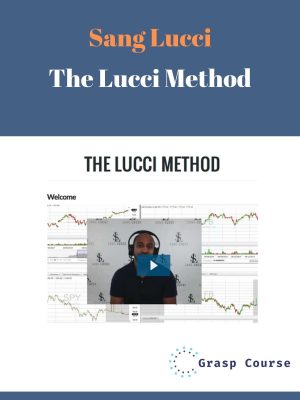
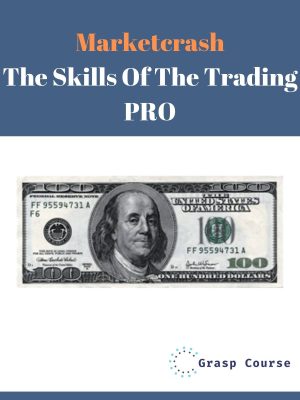
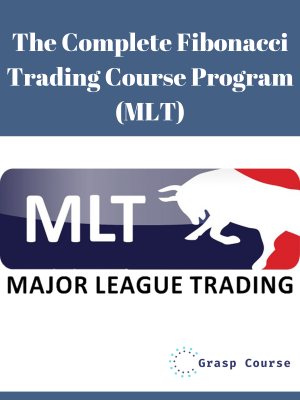
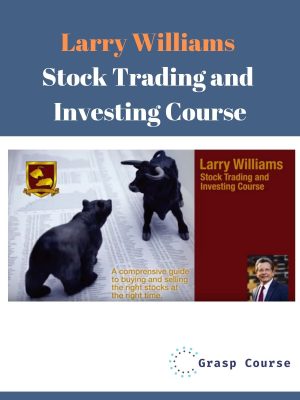
Reviews
There are no reviews yet.