Caleb Wojcik – Premiere Pro for YouTubers (Learn Adobe Premiere Pro)
$299.00 Original price was: $299.00.$44.65Current price is: $44.65.
Learn Adobe Premiere Pro & start editing videos faster with over five hours of video lessons. Does it take you too long to edit videos? Are you overwhelmed by the software, keyboard shortcuts, and syncing footage? I believe that anyone can edit great videos by themselves.
Caleb Wojcik – Premiere Pro for YouTubers (Learn Adobe Premiere Pro)
Learn Adobe Premiere Pro & editing videos faster with over five hours of video lessons.
Does it take you too long to edit videos?
Are you overwhelmed by the software, keyboard shortcuts, and syncing footage?
Creating videos is difficult enough without having to edit them, but great videos are made during the edit.
A bad edit can ruin good looking footage, strong performances on screen, and tons of planning.
Whether you’re too intimidated by Premiere Pro or you want to take what you already know to the next level, I’ll share everything I know about it and have learned over the past few years making hundreds of videos for myself and companies like Smart Passive Income, Fizzle.co, and Gumroad.
I believe that anyone can edit great videos by themselves. It just takes patience, dedication, and the right amount of focused learning.
That’s why I made this course.
Video editing can be a huge time suck. Trying to figure out how to use Premiere Pro can seem nearly impossible because there is so much to learn.
Trust me, I’ve been there. I’ve spent countless hours watching endless tutorials to edit my videos faster and better. That is why I put this guide together.
There are plenty of excuses for not editing videos, but “know-how” should not be one of them.
This course covers:
- Software layout, workspaces & multiple monitors, and file management
- Importing files, syncing video & audio, and creating multi-cam sequences
- Editing a first draft quickly, text effects, warp stabilization, and shortcuts
- Audio workspaces, mixing, transitions, effects, and layering volume levels
- Color correcting, grading, white balance changes, & green screen keying
- Exporting using Media Encoder, dynamic linking to After Effects, Audition, Speed Grade, Photoshop, etc.
Class Curriculum
- 0.0 What to expect (1:18)
- 1.0 Overview (0:36)
-
Preview
1.1 Setting up a video editor’s desk (5:18)
- 1.2 Overview of software layout (5:55)
- 1.3 Workspaces & multiple monitors (10:00)
- 1.4 File management & organization (5:25)
- 2.0 Overview (0:36)
- 2.1 Importing footage & files (7:23)
- 2.2 Project autosaving & backups (3:38)
- 2.3 Creating a sequence (5:53)
- 2.4 Syncing video & audio (5:53)
- 2.5 Creating multi-cam sequences (5:30)
- 2.6 Selecting b-roll (8:15)
- 2.7 Editing tools (9:15)
- 2.8 Building a first draft quickly (6:38)
- 2.9 Cuts, fades, & transitions (7:42)
- 2.10 Using markers (6:24)
Read more:http://archive.is/GwelC
Here’s What You’ll Get in Caleb Wojcik – Premiere Pro for YouTubers (Learn Adobe Premiere Pro)
Caleb Wojcik – Premiere Pro for YouTubers (Learn Adobe Premiere Pro) : Sample
Be the first to review “Caleb Wojcik – Premiere Pro for YouTubers (Learn Adobe Premiere Pro)” Cancel reply
Related products
Business & Marketing
Mother of All E-Commerce Walkthroughs – Building a Brand New e-Com Store
Business & Marketing
Business & Marketing
Brian Tracy – 21st Century Sales Training for Elite Performance
Business & Marketing
Business & Marketing
Business & Marketing
Business & Marketing
Business & Marketing


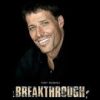



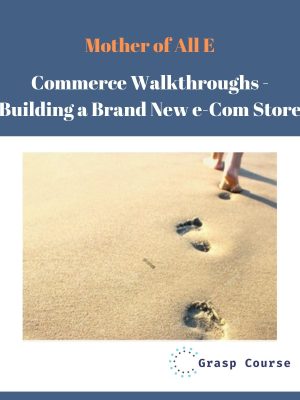

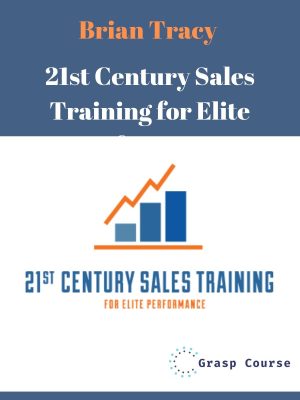
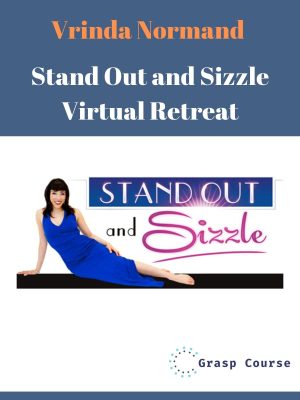
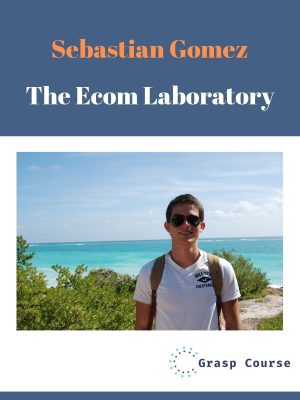



Reviews
There are no reviews yet.