Aaron Nace – The Fastest Way to Edit Multiple Photos in Lightroom Classic
$99.00 Original price was: $99.00.$33.25Current price is: $33.25.
Edit hundreds of photos in a matter of minutes with batch processing in Lightroom! Learn how to stay organized, create collections and virtual copies, and sync all of your edits across multiple images. File Size: 335.27 MB
Aaron Nace – The Fastest Way to Edit Multiple Photos in Lightroom Classic
Description
Edit hundreds of photos in a matter of minutes with batch processing in Lightroom! Learn how to stay organized, create collections and virtual copies, and sync all of your edits across multiple images.
As a PHLEARN PRO member, you’ll get unlimited access to this course as well as:
- 200+ More Professional Courses
- 500+ Presets, LUTs, Brushes & Actions
- New Content Released Every Week
THIS COURSE INCLUDES
- 40 Sample Images
Batch Processing in Lightroom Classic
One of Lightroom’s most powerful features is its ability to help us edit hundreds of photos at the same time. Packed memory card after a trip? No problem. Client asking for a variety of looks and styles? Easy! Join us as we show you how to quickly organize, edit, and export multiple images in just a few minutes.
Lightroom Collections are a great way to stay organized as you work. Learn how to use Collections to organize similar photos by location,
When you want to see the same photo with a variety of different looks applied, Virtual Copies can help! Create multiple copies of the same image that can each be edited and adjusted independently–and all within Lightroom.
Basic Adjustments
We take you through our editing workflow, making basic adjustments to a collection of images before moving on to more creative steps like color grading. Learn how to use the Develop Tab in Lightroom to make simple adjustments across a series of images that were shot in the same environment. Fix exposure, white balance, contrast, and more!
Not only do we show the basics, we show you how you can quickly add style and color to multiple images in Lightroom. Whether you want to enhance the colors in the scene or create something a little more dramatic in black and white, we’ll show you how it’s done. Want to learn more? Check out Advanced Color Grading in Lightroom Classic.
As editors, we often find ourselves wanting to experiment with a lot of different looks and styles as we work. While it can be fun, it can be easy to make a mess of our organization if we’re not careful. We show you how to create multiple looks for a series of images while saving time and keeping your projects neat and organized.
Sync Settings in Lightroom
Learn how to use the Sync Settings feature in Lightroom to take the adjustments you made to one photo and instantly apply them to every other photo in a series.
Stay Organized
When you’re dealing with hundreds of images across multiple photoshoots, organization is key. We show you how to stay organized both within and outside of Lightroom.
Learn how to use Lightroom to create folders on your computer’s hard drive. We show you the process while teaching you our method for keeping our images and folders easy to find and navigate.
Whether your snapping images of your family on vacation or working on images for a new client every week, this is a workflow that can help everyone save time while getting the most out of their photos.
Class Instructor
Aaron Nace
PHLEARN Founder – Class Instructor
Aaron Nace is a photographer, Photoshop artist and founder of PHLEARN. He is the #1 Photoshop instructor in the world with millions of YouTube subscribers.
Course Features
-
Lectures
1 -
Quizzes
0 -
Duration
10 weeks -
Skill level
All levels -
Language
English -
Students
0 -
Assessments
Yes
Be the first to review “Aaron Nace – The Fastest Way to Edit Multiple Photos in Lightroom Classic” Cancel reply
Related products
Personal Development
Personal Development
Personal Development
Personal Development
Personal Development
Personal Development
Jon Long & Ken Dai – HSK 1 Course A – Beginner Mandarin Chinese
Personal Development
Personal Development

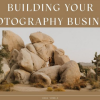



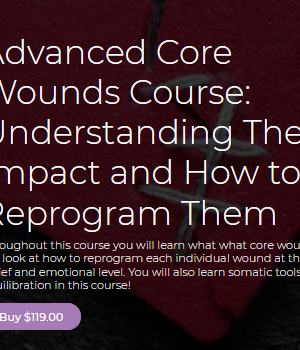


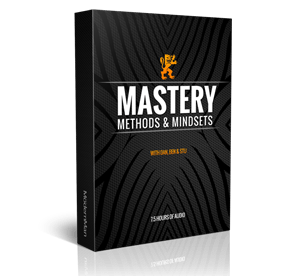




Reviews
There are no reviews yet.